
If you have configured the Roster to send alarm notifications by email or SMS text, you can also configure it to accept alarm acknowledgments by the same method. Operators will receive a unique acknowledgment code by email or text for each alarm in the system. By replying to the message and including the code , they acknowledge the alarm.
The acknowledgment code is tied to the specific alarm and to the operator's security account name. The acknowledgment code will not apply to any other alarm, including a later alarm triggered by the same tag, nor will it work for any other operator.
A limited time is allowed for acknowledging alarms by email or text. This avoids problems that might occur if an extended length of time is allowed to pass after the message is sent. The default is 43200 seconds, (12 hours) as set in AlarmAckCodeAgeLimit.
A confirmation message is sent upon successful alarm acknowledgment. No reply to the acknowledgment is sent otherwise. You can suppress confirmation messages by setting AlarmNotifyEmailAcknowledge or AlarmNotifySMSAcknowledge (as appropriate) to 0 (zero).
Configure for alarm acknowledgment by email:
- Configure the Email Options dialog as follows.
- The "From" address is the account where VTScada will receive acknowledgments. This is the address to which the operator's reply is sent.
- Configure a POP3 server with the account that VTScada will use to receive alarm acknowledgments.
- Configure the Roster so that entries that send notifications by email include the operator's security account username.
- [Optional] Configure the settings, "AlarmCheckMail" and "AlarmCheckMailFastPoll" to control the frequency at which VTScada checks for replies.
- [Optional] Configure "AlarmEditEmailAck" to choose whether the operator is required to edit the message before replying.
Some email servers will shut down an account that polls too often, as a suspected spam source. The default value of 60 seconds for AlarmCheckMailFastPoll may trigger this on some third-party email servers.
The message received by the operator will appear similar to the following. The alarm code is unique to the operator, the alarm and the time of the alarm, making it extremely difficult to guess. You cannot reuse codes or give them to another operator to use.
From: The VTScada System [mailto:The VTScada System] Sent: December-14-11 10:43 AM To: Joe Operator Subject: The VTScada System: 1 alarm 12/14/2011, 10:42 AM. Zone3 Water Level LOW (23%). Code: LPXX To acknowledge the alarm, reply with ACK*XXXX, where XXXX is the alarm code in this email.
Configure for alarm acknowledgment by SMS text:
- Configure the Roster so that entries that send notifications by SMS text include the operator's security account username.
- [Optional] Ensure that AlarmNotifySMSAcknowledge is set to TRUE, to cause VTScada to send a follow-up text message, confirming that the alarm was acknowledged.
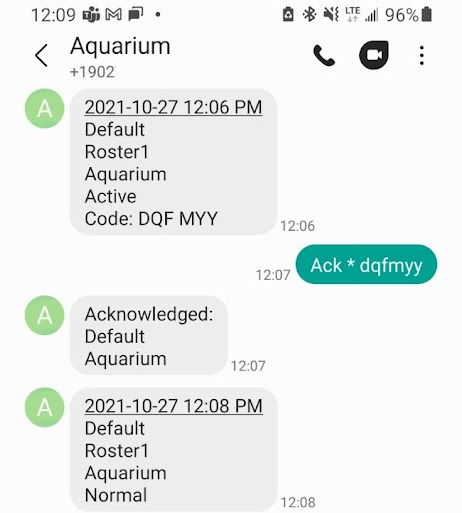
Alarm History
In the Alarm History, the "Device" column shows the method that was used to ack the alarm.
Email Setup for Alarms and Reports Configure an email server to send or receive messages.
SMS Appliance Tags - Configure an SMS device.
AlarmNotifyEmailAcknowledge - Suppress email confirmation messages.
