Externally Triggered Recipe Batches
A batch process can be triggered from outside of VTScada by another HMI device. VTScada will react by reading and writing values to the PLC, tracking values and maintaining historical data. To configure externally triggered recipe batches, you must perform the following configurations:
-
In the I/O tab of the Recipe Book tag you must provide a valid start address and done address.
-
Provide a batch number address so VTScada can retrieve the batch number written to the PLC by the external device.
-
Provide a batch note address so VTScada can retrieve any operator notes written to the PLC by the external device.
-
Select "Batches are externally triggered". This will switch VTScada to Reactive Mode. The radio buttons next to the batch number address and batch note address will switch to Input and grey out, signaling that VTScada is receiving this information externally as opposed to writing it to the PLC itself.

-
Valid addresses must be configured in the Parameter tags.
-
You must provide an address in the I/O tab of the Parameter tag called Step Name and in Recipe Name and Recipe Version Parameter tags if they are present.
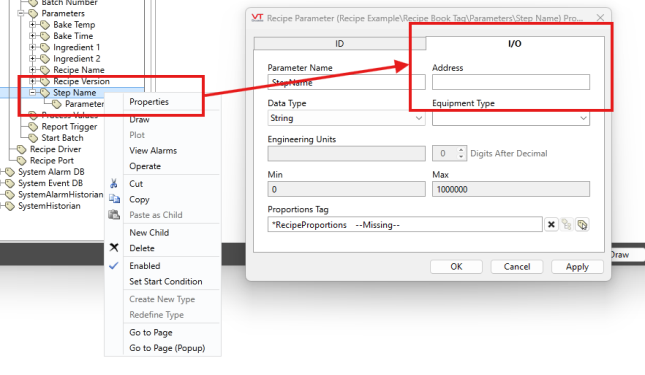
-
The time it takes to complete a step must be greater than the poll time of the driver. Otherwise, steps may be missed.
-
Upon batch completion, the PLC must set the register at the Start Address to a value besides the Start Value configured in the Recipe Book tag I/O tab.
While VTScada is in reactive mode, Recipe Trigger tags and Recipe Proportions tags will not work. All pages or widgets with a button for starting a batch will become disabled. Only the external HMI device will be capable of starting a batch and must supply the PLC with the final parameter values.
