
The File Manifest, a page of the Application Configuration dialog, lists those user files that are monitored and maintained by the VTScada version control system. You may add files to the list if you want to distribute them with the application and maintain them under change-control. You may also remove certain files from the list, although in the case of the VTScada-created files this is not advised. Files that you can remove are marked with green. VTScada files that you cannot remove from version control are indicated by red check boxes.
The File Manifest will not include empty files.
Removing a file from version control does not delete the file.
A file marked as ignored is not recognized by the Import/Export Files page until you add it back in using the Maintain File Manifest tool.
Ensure that files are not open in an editor before applying changes made using the File Manifest. Failure to obey this rule may result in version control conflicts.
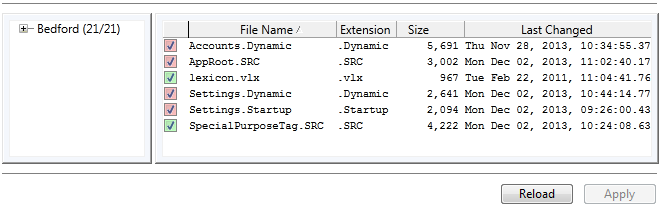
Red boxes are for VTScada files that you cannot remove. Green boxes are for files that you can. Be warned that just because you can remove a file, does not mean that it is a good idea to do so.
Add a new file to your application using the File Manifest:
In this example, a new background image is copied to the Bitmaps\Backgrounds folder of the application. It is ignored by VTScada until made a part of the application, as follows:
- Open the Application Configuration dialog.
- Click Maintain File Manifest.
- Expand the folder tree to view the contents of the Bitmaps\Backgrounds folder.
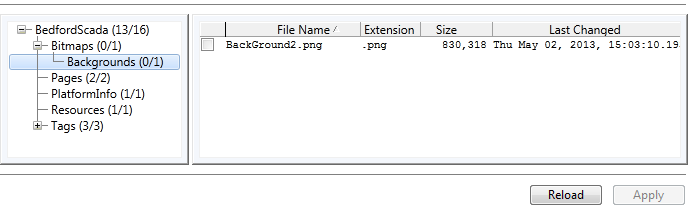
Note: If you copy or move files while this dialog is open, click Reload to refresh the display.
- Click on the check box beside the name of the file to add to version control.
- Click Apply.
- Provide a comment when prompted, and click OK.
The selected file is now considered part of the application. It is subject to version control and included in a ChangeSet.
Remove a file using the File Manifest:
It is possible that files that were useful during development should not be included in a ChangeSet shipped to a customer. Best practice is not to save those files in the application folder, but if they were, you can remove them from the application (without also deleting them) as follows:
- Open the Application Configuration dialog.
- Click Maintain File Manifest.
- Expand the folder tree if required to view the contents of folder where the file resides.
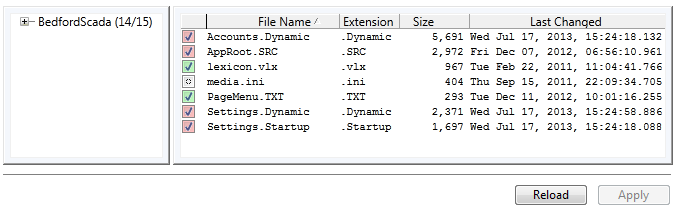
Note: If you copy or move files while this dialog is open, click Reload to refresh the display.
- Click on the check box beside the name of the file that is to remove from version control, thereby clearing the check mark.
- Click Apply.
- Provide a comment when prompted, and click OK.
The selected file(s) are no longer considered part of the application. They will still exist in the application folder, but are not included in a ChangeSet.
Troubleshooting:
- The file isn't shown in the File Manifest.
Empty files are ignored by VTScada. Ensure that this file is not empty.
If the file was recently copied, click Reload to refresh the display.
