
You can deny access to pages for unauthorized users by applying a custom privilege to the page. Only users who have been granted that privilege will be able to open the page. Further, users with configuration privileges will not be able to access the page's properties and will not see it in the Idea Studio if they do not also have the required privilege.
Privileges required to open a page (or perform any other native VTScada operation) must not be limited by tag scope rules. Pages are independent of tags, therefore if the privilege has a tag-scope rule applied, the result is to deny access to the page for that account.
- In the Idea Studio, open the page and its associated Page Properties toolbar.
- Click the Security tool.
- Select the privilege, Pump Page, which you created earlier for this purpose.
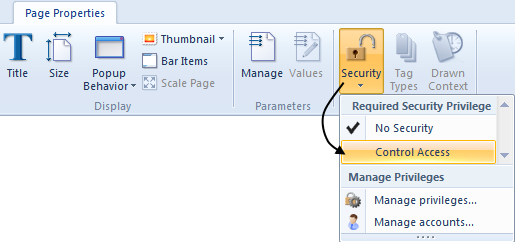
If you have not yet created a custom privilege, you may click Manage Privileges to do so.
A related feature is the application property, DisableGoToPage. This disables the right-click GoTo Page feature, available in alarm lists, among other places. Not required if you have restricted access to the page using a custom privilege, but might be useful if page security relies only on making it difficult for operators to reach a page by hiding navigational controls.
Troubleshooting:
- There is no privilege to apply.
Create a custom privilege to apply to the page.
- The page was open, but vanished immediately after the privilege was selected.
Your account does not possess this custom privilege. You will need that privilege to open or make any further changes to the page.
- Operators have been granted the matching privilege to open the page, but cannot do so.
Ensure that the privilege has not been limited by a tag-scope rule in the operator's account or the role that provides the privilege to the operator. (Rules for Privilege Scope)
