Password Options
The four spin boxes define the required strength of passwords. Password strength is a measure of how difficult it is to guess the word. In general, words from a dictionary are easily guessed by a hacker. Words that include a mix of letters, numbers and symbols are more difficult. The longer the password, the more difficult to hack.
When you change any of these values, all existing users will be required to change their password on their next log-on.
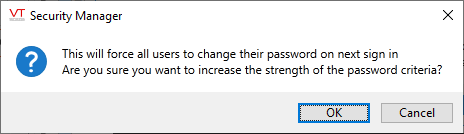
Minimum Length - Sets the overall minimum number of characters. It ranges from 1 character to 255 characters. The minimum password length is at least the sum of the other 3 minimum values.
If anyone attempts to set a password shorter than this length, a warning dialog will be displayed.
Minimum Alphabetic Characters - Sets how many letters must be included in the password.
Minimum Numeric Characters - Set to a number greater than 0 if you want to require passwords to contain numbers.
Minimum Special Characters - Set to a value greater than 0 if you want to require passwords that contain symbols such as @#$%, etc.
If an attempt is made to set a password that does not have the required number of any type of character, a warning dialog is displayed. This will also tell the user how many of each required type of character must be used.
VTScada also limits the number of attempts an operator can make before being locked out and the length of time for which they will be locked out. Settings for both those numbers and much more can be found in Security Properties.
Password Expiration sets the number of days between forced updates to every user's password. When the expiration date is reached or passed, existing passwords will work one more time, but users must provide a new password before continuing. Choosing not to set a new password simply returns you to the Sign in stage, allowing time to consider a new password before continuing.
