
You can suppress general privileges from view using the Privileges dialog. This will prevent managers from granting a privilege as well as preventing users from knowing that the privilege exists. You cannot suppress custom privileges.
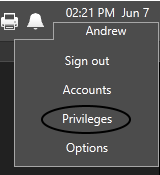
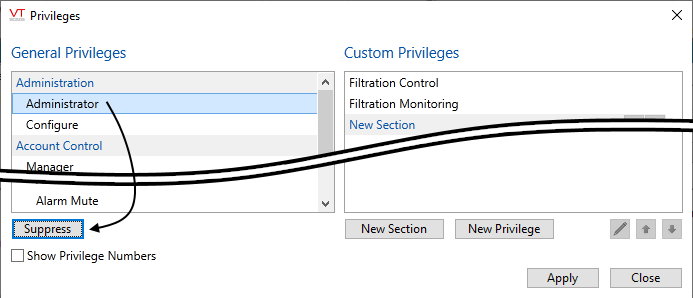
Suppressing the Administrator privilege.
To suppress general privileges:
- Select the privilege you wish to suppress in the list of General Privileges.
- Click the Suppress button.
The text on the Suppress button changes to the word "Unsuppress".
To reveal suppressed general privileges using the Administrative Settings dialog:
- Select the privilege you wish to unsuppress from the General Privileges list.
The Unsuppress button will become enabled if the privilege is suppressed, whereas the Suppress button will become enabled if the privilege is not.
- Click the Unsuppress button.
The text changes to "Suppress".
