Bristol BSAP/IBP Driver Addressing
An Address Assist dialog is available when configuring I/O tags to communicate with your Bristol BSAP/IBP driver:
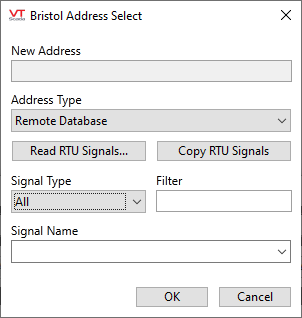
If you select the "Read RTU Signals" button, the driver will read all signal information from the RTU. Note that it will take time to read RTU signal information.
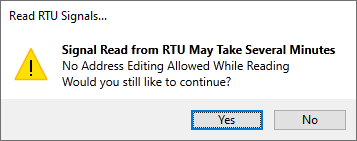
You must confirm that you wish to continue this operation.
The Bristol driver can access the following data types in Bristol RTUs:
- Arrays
- Audit logs
- File Data
- Remote Database (i.e. signals)
The format of the address used to access the data varies based on the data type, with some using a four-character prefix followed by a colon. The data types and their associated address prefixes are shown here:
| Address Prefix | Data Type | Read | Write |
|---|---|---|---|
| ARR: | Array | Yes | Yes |
| AUD: | Audit Logs | Yes | No |
| FIL: | Archive File | Yes | No |
| - | Remote Database | Yes | Yes |
Array Addressing
Individual array elements in the RTU can be read from and written to by VTScada tags. The format of an array address is as follows:
ARR:Ta[c,r]
Where:
ARR: - defines the address as an array read
T – the type of array to read. Allowable values are:
A – Analog array
L – Logical array
a – the number of the array
c – the column number in the array
r – the row number in the array
Example:
Use address ARR:A6[4,3] to read or write the element at column 4, row 3 of analog array #6.
Audit Log Addressing
Audit logs can be read from the RTU on an element by element basis. The format of an audit read address is as follows:
AUD:n
Where:
AUD: - defines the address as an audit read
n – the field number in the audit. Possible values are:
0. Record type
1. Name
2. New Value
3. Old Value
4. On Text
5. Off Text
Example:
Use address AUD:3 to read the old value field from the Audit Log.
Archive File Addressing
Archive files can be read from the RTU on an element by element basis. The format of an archive file read address is as follows:
FIL:f.e
Where:
FIL: - defines the address as an archive file read
f – sets the file number to read
e – defines the element (i.e. column number) of the field to read
Archive file reads are typically entered into the "History Address" field of Analog Status tags.
Example:
Use address FIL:10.4 to read the 4th field (column) of array #10.
Remote Database Addressing
Individual RTU signals can be read from and written to by VTScada tags. The format of an address for individual signals is simply their signal name.
Example:
Use address RUN1_ZB to read or write to signal RUN1_ZB.
