Campbell Scientific PakBus I/O Addressing
Analog Status and Digital Status tags that are connected to a PakBus driver tag require an I/O address format specific to the device. The addresses contain two identifiers separated by a colon: the table name and the field name in the format as shown.
TABLENAME:FIELDNAME
For example, if the user wishes to access the field "Batt_Volt_Avg" in table "Maint", for storage using an analog status tag, the address entered in the "History Address" setting of the Analog Status tag would be:
Maint:Batt_Volt_Avg
An address assist dialog will be available in I/O tags if you have a valid connection to a device as configured in the driver tag.
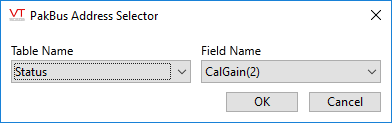
Use the drop-down lists to select the table and field from the options available on the connected device.
