Honeywell Mercury Driver Addressing
An Address Select dialog is provided to help you build I/O addresses for use with your Honeywell Mercury driver.
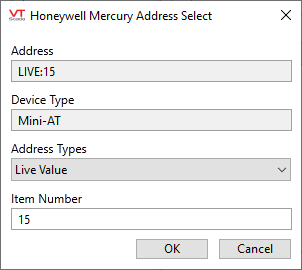
Address
Display field only. Build the address using the Address Types selection and providing a matching Item Number
Device Type
Display field only. Shows the Device Type configuration of the Honeywell Mercury driver tag.
Addressing will be the same regardless of device type however, this module will determine the proper function code based on the device type and version.
Address Types
Select the type of value for which you are building an address (Item, Live, Audit, Event, Alarm, ...)
Item Number
Visible only when an Address Type has been selected. Enter the appropriate value for the address you need. The resulting address will be displayed in the first field. Numbers will be checked to ensure that they are within range.
