
The VTScada Address Select tool
Note that if you have modified the address in a way that is not recognized by the driver, the address assist will not find that reference.
When the Rockwell driver is in the PCCC or the legacy mode, Allen Bradley I/O addressing for PLC-5, SLC-500 and Micrologix 1100-1500 applies. Refer to Allen-Bradley Driver I/O Addressing
In all cases, it is worthwhile to refer to the manufacturer's documentation for the final word on address formats.
Address Structure:
| Address | Description |
I/O String |
|---|---|---|
| Tag_Name | Reads the tag matching the provided name | Tag_Name |
| Tag_Name[n] | Reads element n from array Tag_Name |
Tag_Name(n) |
| Tag_Name[n,m] or Tag_Name[n][m], etc. |
Reads element m from 2D Array Tag_Name | Tag_Name(n)m |
| Tag_Name.Attribute | Reads Attribute from structure Tag_Name | Tag_Name Attribute |
| Tag_Name[n].Attribute | Reads Attribute from structure in Array Tag_Name, Element n | Tag_Name(n) Attribute |
Examples:
| Address | Description |
|---|---|
| Setpoint |
Read the value of the tag Setpoint. |
| Analog_Data[4] | Read the value of element 4 of the Analog Data Array. |
| Timers[6].PRE |
Read the value of the Preset Attribute of the 6th timer in the Timers Array. |
| Inputs[5,9] |
Read the 9th Element of the Inputs 2 dimensional array. |
Rockwell Driver tag data type qualifiers:
Both write and Boolean array read addresses traditionally require a data type qualifier when using the Symbolic addressing modes. The Logical and Instance Symbolic addressing modes do not require data type qualifiers.
In the Symbolic Addressing modes, if the driver reads a tag address before it is written, the data type is retained from that read so the data type qualifier is not required on the write address (i.e. read before you write).
For Symbolic mode Boolean array reads, if an address generates a 'Path not found' error on its first attempt, the address is retired as Boolean array read instead. A true Boolean array address will then read. If not, an address error dialog is generated.
The above logic will probably negate the need for data type qualifiers in most situations. However, if required, the supported data type qualifiers are:
|BOOL
|SINT
|INT
|DINT
|BYTE
|WORD
|DWORD
|REAL
|SMALLSTR
|BOOLARR
|LREAL
|LINT
|LWORD
|DATE
|TIME
|UDINT
|ULINT
|USINT
|UINT
If you are using the Address Assist dialog, you can select the Use Address Qualifier box and the correct data type qualifier will be appended to the selected address. Also, the data type of a particular tag entry is shown by hovering over the item in the displayed tag tree.
Bit Addressing
You can specify a bit number on integer and double integer addresses. If you choose to use this format, the .bit # is stripped off the end of the address so the address assist dialog can find it.
To read bit number four of an element in a double-int array, add a .4 after the address. For example, DINT_Array[n].4 where [n] specifies the number of the element in the array.
Note that you cannot use this format for Boolean array elements. Everything after the closing bracket of the array element number will be ignored.
The use of this format of bit addressing will reduce PLC communications if you are reading many individual bits out of the same address (either integer or double). This because VTScada will do a single read of the addressed item (with the bit number stripped off) and all tags will be updated as per the tag's corresponding bit number.
The Use External Bit Number check box allows for address with an explicit bit number to be converted to the External Bit Number format.
Program tag addressing:
VTScada I/O tags can also access local tags defined in a PLC module (program) via the following address format:
Program:ProgramName.tagname
Where, "Program:" is a keyword, "ProgramName" is the name of the program in the PLC and "tagname" is the PLC tag name.
Rockwell documentation states that only controller (global) tags should be accessed directly. That said, VTScada does not enforce this rule, but the PLC may still return a Path Destination Unknown error when attempting to access a program tag, even if it is listed in the Address Select dialog. If that happens, the only way to access the tag is by copying it to a user tag in the global scope.
Micro800 PLCs generally do not offer direct access to program tags.
Structure Referencing:
The Rockwell driver can read entire structures, and the Address Assist dialog will allow structures to be selected as a valid VTScada tag address. However, none of the standard VTScada tags will extract data from within those structures. Therefore, be sure to reference the actual element of the structure you require when configuring VTScada tags.
Rockwell Address Select dialog
The Rockwell address assist tool is available when VTScada is able to query the device.
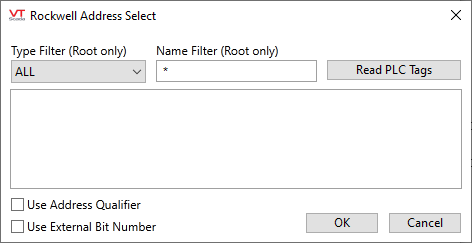
Type Filter (Root only)
Limits the tags shown to:
- All
- Bool (Boolean)
- SINT (small integer)
- INT (integer)
- DINT (double integer)
- REAL (floating point)
- DWORD (double word)
- LINT (long integer)
- STRUCTURE
- ARRAY
Name Filter
Any user-specified filter to limit the display. Wildcards (*) are accepted.
Read PLC Tags
Reads the available tags from the PLC and displays the address of all that pass the two filters, into the selection area.
Selection Area (unlabeled)
After reading tags from the PLC, all that pass the two filters are displayed here for you to select from.
User Address Qualifier
Allows for the correct data type qualifier to be appended to the selected address (see Rockwell driver I/O addresses)
Use External Bit Number
Allows for address with an explicit bit number to be converted to the External Bit Number format. (see Rockwell driver I/O addresses)
