Tesco Driver Addressing
VTScada provides an Address Select (Address Assist / Address Select) dialog to help you build I/O addresses that work with your Tesco Driver. The dialog will sense whether you are creating an analog or digital tag and adjust the available address choices accordingly.
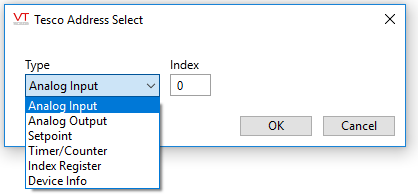
Configuring an analog tag to use a Tesco address.
Tesco addresses take the form, type-code followed by an index number. For example: AI0 for Analog Input type, index 0.
The Address Assist will display an error message if the address is not valid. It will also reduce the list of types and other fields as appropriate based on the I/O tag type being configured, and whether a read, a write, or a read/write operation is being performed. If the desired address cannot be configured in the address assist it’s likely the wrong tag type is being used – or the tag is not being configured properly.
The contents of the Special Command and Operational Status droplists are intended to assist the user in selecting the actual Index or BitNumber respectively. The entries can be expanded beyond those initially included by adding the following phrase identifier keys.
- TescoOperationalStatusBit[BitNumber]Label
- TescoSpecialCommand[Index]Label
Where BitNumber can be 0-7 and Index can be 0-255.
