
Having created a custom tag type, you may want to use it in another application. By far the best way to do this is through the use of application layers, where one application is built on another, thereby inheriting all of the custom features of the first (OEM) layer.
If you use the steps described in this topic, you may have difficulty maintaining updates over the long term.
You are strongly advised to use OEM layers instead, whenever possible. When type definitions are stored in an OEM layer, updates are a simple matter of distributing a ChangeSet of the OEM layer.
There may be cases where you need to share a custom tag type between applications that for some reason cannot share a custom OEM layer. A common scenario is a Systems Integrator creating a type for a specific project, then deciding to add that type to an OEM layer so that it can be reused in many projects. This process may also be necessary if you create master applications.
The process provided here will copy the definition template for the type, but no instances of the tag. The example images within the steps show the custom tag, HoldingTank, being copied from the Completed Tutorial application to a new application.
To copy a custom tag type definition from application A to application B:
- Find the source file that defines the tag.
This will be a .SRC file with the same name as the tag, stored in the application's main folder.
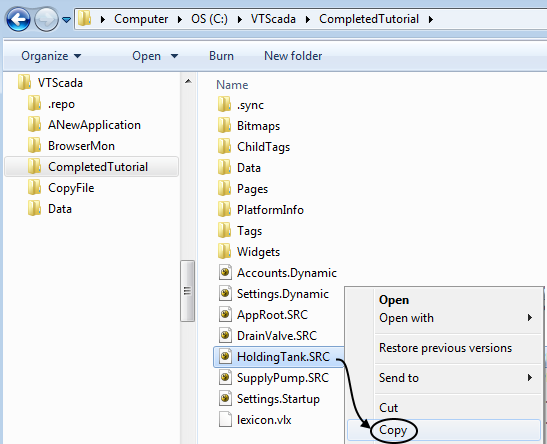
- Copy that file to the main folder of application B.
Steps 3 through 6 apply only if the custom type includes child tags. If not, proceed to step 7.
- Ensure that application B's folder structure includes a folder named "ChildTags".
If not, create that folder now. Note that "ChildTags" is one word.
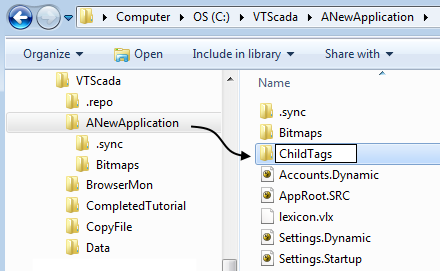
- Open the ChildTags folder of application A.
- Find the sub-folder that has the same name as the tag type.
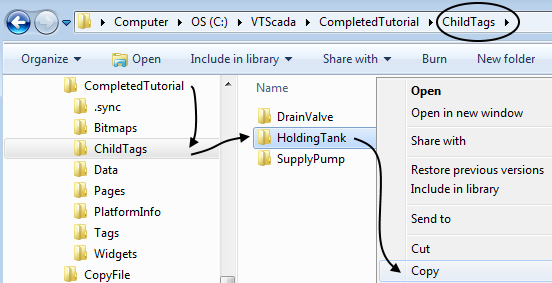
- Copy that entire sub-folder to the ChildTags folder of application B.
- Return to the main folder of application A.
- Using a text editor that does not add formatting, open the file AppRoot.SRC.
(UTF-8 character encoding is strongly recommended.) - Scroll to the section labeled [ (POINTS).
- Copy the line that declares the tag type.
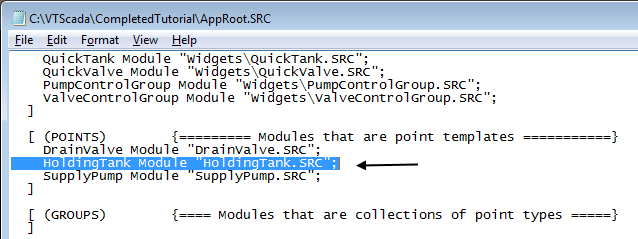
- Open the AppRoot.SRC file of application B.
- Paste the line into the [ (POINTS) section of that file.
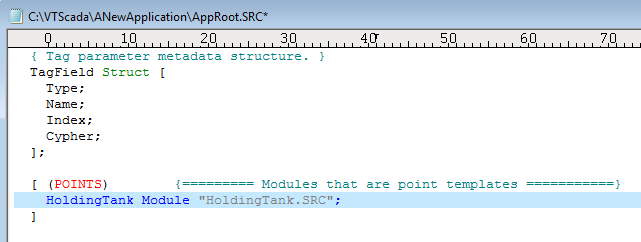
- Save your changes.
- In the VAM, click the Import File Changes button for application B, then click OK to import the files and recompile. (The number of files to be imported will vary.)
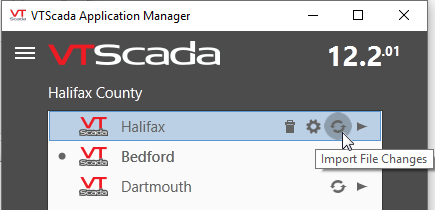
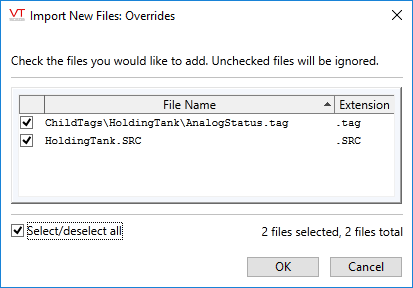
You should now have the tags, but not the phrases associated with those tags (description, engineering units, ...). Unfortunately, there is no tool that will gather the relevant phrase keys for you. If dealing with a small number of tags, the simplest way to proceed is to edit the properties of every child tag within the destination application, changing text ysuch as "EU43y4gag" into the correct phrase. It will help to have the original application available for reference.
Be sure to use "Redefine Tag Type" to share the corrected phrases with the type definition.
If there are many child tags, you might export that type definition to Excel. It should be relatively easy to sort by description, etc. in order to identify and gather the keys. Then, copy the matching phrase definitions from the source application's "en.csv" file to the matching language file in the new application. Use the Import File Changes tool when ready.
Custom tags may include other custom tags, some of which may have been defined in an OEM layer. If so, this procedure must be followed for all.
