Communication Driver Alarms
The standard alarm on a communication driver simply watches for a value other than 0. (Zero meaning that there are no errors.) To avoid transient alarms on startup, it is a good idea to use a delay.
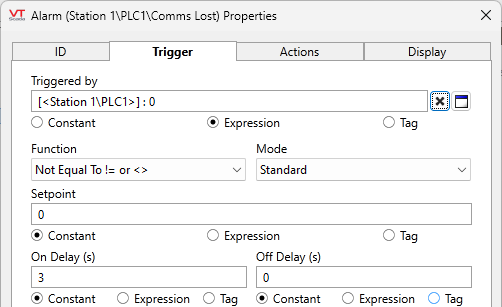
You could also use the information in the topic, Communication Driver Log-Enabled Variables to create Alarm tags to warn operators of a decrease in communication quality.
The alarm tag will use an expression as its trigger, where the expression refers to one of the log-enabled variables in the communication driver. It is recommended that you create the alarm tag as a child of the driver tag.
Example:
In most cases you will want an alarm that triggers when the driver fails. To do so, watch for the value of the driver tag to become a number greater than 0. A delay on this alarm will be essential because during application startup, all drivers are initially set to Invalid until communications are established, and may have errors while connecting.
Alternatively, you might create an alarm to warn of driver quality falling below a value such as 0.90. The expression would be: [*Driver]\Quality Note that in the event of on-going communication failures, it can take a long time for this alarm to normalize. This alarm might be better as a trip alarm and configured with a Boolean expression (1 or 0) such as True([*Driver]\Quality < 0.9)
This expression assumes that the Alarm tag was created as the child of a driver. If the alarm cannot refer to a parent driver, substitute the full name of the driver tag for "*Driver".
- Describes the variables that may be logged for your driver.
