Delete Custom Tag Types
Only type definitions that you have created can be deleted. You cannot edit or delete a standard VTScada type.
If you delete a child tag from a custom type structure, it will be flagged as disabled until you run Redefine Type on the parent. It cannot be fully deleted so long as it exists as part of the type structure.
Prerequisites:
- There must be no instances of that type in the application.
- If the application is secured, you must possess the Edit Properties privilege and the Manage Types privilege.
- You must be working in the application where that tag was created - you cannot edit the definition of a type in an OEM layer from within an application based on that OEM layer.
To delete a type definition:
- Ensure that there are no instances of that type in the application.
- Open the Application Configuration dialog.
- Open the Manage Types page.
- Select the type in the list.
If there is no check mark in the Removable column, the type is in use somewhere in the application (either as an instance or as a child of another type) or else this is a standard VTScada type, which cannot be removed.
- Click the Remove button.
There is no confirmation dialog - the type definition will be removed from the application.
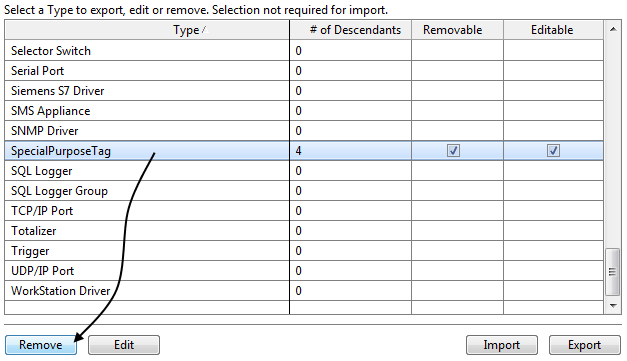
Removing a user-defined type.
