OPC Classic Client Driver I/O Addressing
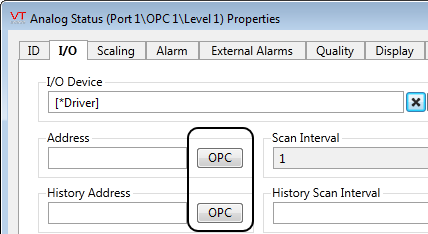
Clicking the OPC button opens the OPC Address Select tool. (Example shows a client connected to the Trihedral OPC Server - your display will vary depending on the server that your OPC Classic Client is using. )
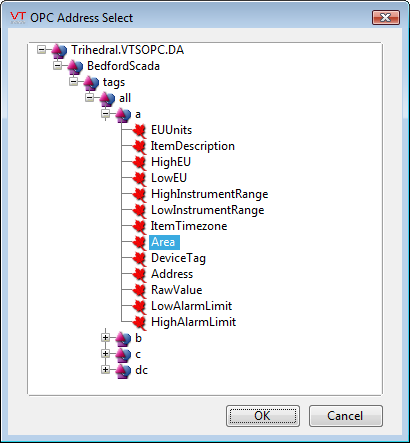
Using the Address Select tool, you can quickly navigate through the nodes to the OPC item that you wish to use.
For the VTScada OPC Server, there is no leaf for the "Value" of a tag. The tag node itself has the value attached.
The following is a basic example (not using the OPC Address Select tool) of using an OPC Classic Client driver tag to read data from an Omron C200H PLC via an OPC Server (in this example, an INGEAR Omron OPC Server version 2.25.0.1).
There is no standard for OPC driver addressing. The following example covers only one possible configuration. For your application, the definitive guide to OPC addressing will always be the documentation for the OPC Server in use.
On the OPC Server (using the user interface provided by the manufacturer of the OPC Server):
- Create a device named Omron.
- Create a group named MyGroup.
- Create two items, Tag1 and Tag2.
- Configure the tags with the correct addressing information for connecting to the Omron PLC.
VTScada OPC Classic Client Driver tag properties:
| OPC Classic Client Driver Tag Properties Folder tab | Property | Value |
|---|---|---|
| OPC tab | Server Prog ID | CimQuest.IGOMOPC.1 |
VTScada Input Tag Properties (Analog Input or Digital Input)
Enter the address Omron.Group.Tag1 in the Address field for the VTScada input tag that will read data from the Tag1 item on the OPC Server.
Enter the address Omron.Group.Tag2 in the Address field for the VTScada input tag that will read data from the Tag2 item on the OPC Server.
Note that the addresses entered for the above VTScada input tags are based on the syntax:
DeviceName.GroupName.ItemName
For a list of all available data type suffixes that can be used for tag I/O addresses, please refer to Data Type Suffixes for Tag I/O Addresses.
