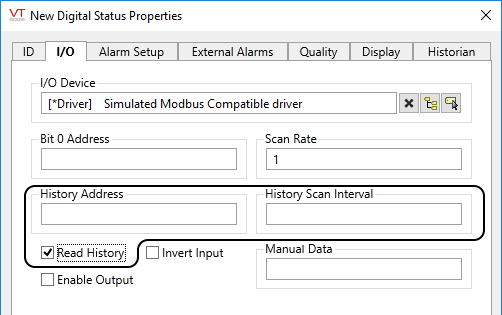The VTScada Modbus supports the reading of data from data loggers created by Control Microsystems RTU's that have been configured to store data using DLOG functions.
For example, you may have a Control Microsystems driver which is saving data once per minute using DLOG functions. To configure VTScada to read the data once per hour, you can use the SCADAPack History Read as described in the following notes.
Configuring the Control MicroSystems RTU
the following provides minimal information required to use Control Microsystems devices with VTScada. For more information on the RTU's, please refer to the TelePACE Ladder Logic manual
A necessary first step is to program the RTU driver to use the DLOG functions. The DLOG functions can log 8 fields from any of 16 loggers.
For each set of 8 fields, VTScada requires one to be configured as a "Date and Time" field. It does not matter which field is used for this purpose or even whether more than one is configured as "Data and Time". VTScada will simply use the first one found in numerical order.
For the other fields, VTScada supports any of the data types that Control MicroSystems uses.
Configuring VTScada
To retrieve data from history, you must use either the Analog Status tag or the Digital Status tag. These two tags can read both current data and historical data.
Using Analog Status tags
The format for the history address must be in the format "DLx:y" where x is the number of the logger and y is the field within that logger.
Thus, to read from field 3 of logger 1 the address would look like "DL1:3".
The history scan interval is measured in seconds and can be any integer value you wish. For example, to read every hour you would enter 3600.
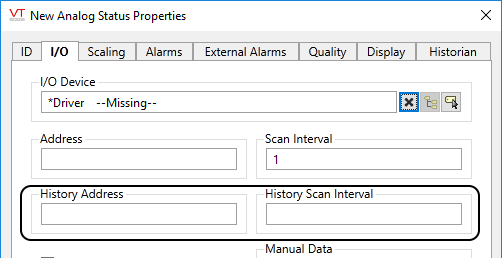
While it would be unusual, you are also able to enter an address for direct analog input, reading at a different interval frequency.
Tag Value:
If an address has been defined (standard address - not history address), the value coming from this address will always be used to set the tag value, regardless of whether a history address is also defined.
If only a history address has been defined, and if the value read from the data logger has a newer timestamp than the tag's current timestamp, then the value read from history will be used as the tag's value.
Varying History Scan Intervals
Should you attempt to set different history scan intervals for the different fields within one logger, VTScada will force all the tags associated with that logger to read at the same time. This time will be the smallest of the varying history scan intervals.
Scaling
A useful technique for maximizing the data being stored by the RTU is to not scale it at the logger level, leaving it as a two byte integer. Scaling will be done in VTScada after reading from the logger, using the tag's scaling properties.
The tag performs a destructive read. After the data has been read and saved, a log purge will be performed.
Using Digital Status tags
Digital Status tags are configured the same way as Analog Status tags except for the format used in the history address field. For Digital Status tags this takes the form: DLx:y/b where the /b indicates the bit number within the address. Thus, bit 0 of field 3 of logger 1 would be addressed as DL1:3/0.
By using individual bits, each field in the logger can store as many as 32 digital values, thus maximizing storage in the RTU.
You must select the Read History box in the I/O tab to see where to put the address.
Note that the appearance of the Digital Status tag's I/O tab will change when the Read History box is selected as shown: