Limit the Map Area
Users with the configuration privilege can limit the area and zoom factors allowed when viewing maps. Doing so will stop operators from spending time (and network bandwidth) browsing maps outside the area of concern for your SCADA system.
This feature is available only while the application is running.
You can define area limiting for the application as a whole using the Display tab of the Edit Properties page of the Application Configuration dialog. You can define area limiting for thin-client connections to a given realm using the Realm Display Setup tag.
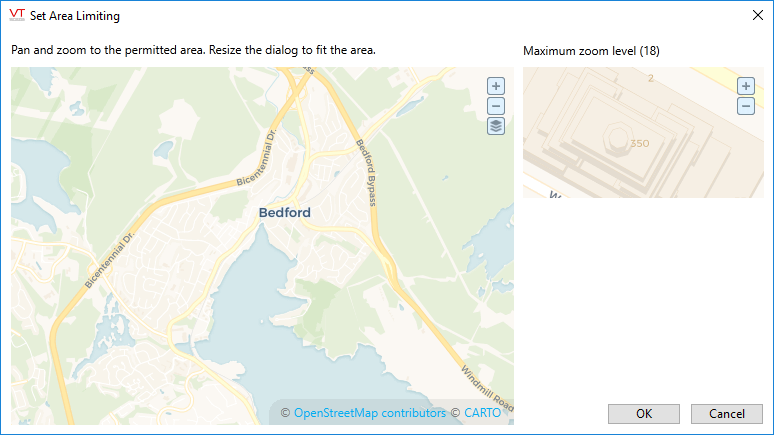
Within the Set Area Limiting dialog, use the larger map to set both the permitted area and the minimum (furthest) zoom level. If the map does not show the full area that you need at your minimum zoom level, resize the Set Area Limiting dialog to allow a greater (or smaller) area.
Use the smaller, inset map to set the maximum (closest) zoom level. This map does not show content from your selected area. Instead, it uses a block from a large city, thereby ensuring that you will see "something" as you zoom in. For this map, the visible area is not relevant. Only the zoom factor is used.
