
At any time, you can choose to remove an application from the VAM's list of those available to run. The choices you make while doing so will determine whether this removes only the application's name from the list or if it deletes the application entirely from your computer.
To remove an application:
- In the VAM, select the application that you want to remove.
Additional tools will be displayed. - Click on the Remove button (trash can image).
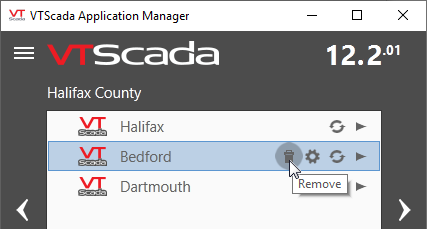
A prompt will ask you to confirm that you want to remove the application.
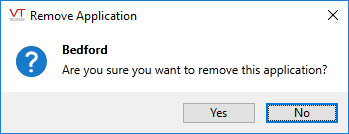
- Click "Yes"
A prompt will ask whether to keep the application's directory and files.
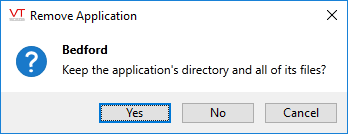
- Click Yes to keep the directories and files or No to delete them.
The application will be removed from the VAM.
There is no further confirmation dialog after this - choosing No will remove the application and all of its files from your computer.
OEM layers that have dependent applications may not be removed, but you can hide them. The process is the same except for the displayed prompts.
