Generate a Crash Dump from the Source Debugger
While the following instructions are true, it is better to generate a dump file using the Windows Task Manager.
The Source Debugger is a script application that is included with every copy of VTScada. If you do not see it listed in the VAM, you will need to add it to the application list.
Dump files created by the Source Debugger will typically be between 150 and 200 megabytes in size.
- To start, run the Source Debugger.
- Ensure that your application is also running.
- Click on the Create Dump File button in the Source Debugger.
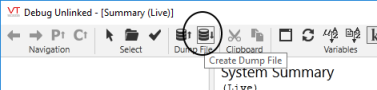
- Browse to the location where you wish to save the dump file. You can expand the dialog box to show the folders and files by using the Browse Folders button in the lower left corner of the dialog box.
- Enter a name for the dump file in the File Name field.
- Click the Save button. The dump file will be generated and saved in the specified location.
- Contact Trihedral Technical Support for instructions on where to send the dump file.
