PLC Alarm Control Widget
Relevant only to the PLC Alarm Tag. Allows limited configuration of the PLC alarm associated with the linked tag.
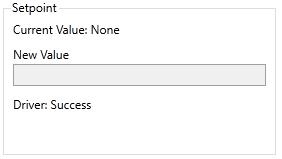
The PLC Alarm Control widget allows control of different properties in six different modes: Disable, Setpoint, Priority, Deadband, Delay, Alarm Condition. Note that all properties controlled by the PLC Alarm Control widget can also be controlled from the "Configure PLC Alarm" dialog in the PLC Alarm tag properties. This dialog is found under the Alarm Setup tab.
Output controls are disabled if the driver cannot communicate with the device.
The properties dialog for the PLC Alarm Control Widget:
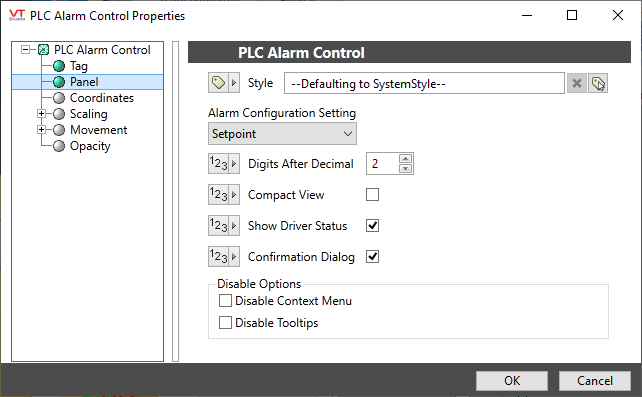
Alarm Configuration Setting
Selects which property this widget controls:
- Disable
- Setpoint
- Priority
- Deadband
- Delay
- Alarm Condition
Digits After Decimal
Sets the number of digits to be displayed in the property field. (Does not apply to Disable or Priority.)
Compact View
When selected, only the value field is shown in the widget.
Show Driver Status
If selected, the current status of the driver is shown below the property. Alerts operators if drivers are in an error condition.
Confirmation Dialog
Defaults to selected. Changes require confirmation.
Disable Options
Disable selected operator-interaction features of this widget.
See: Operator Interaction Controls
Tools\Alarm Tools
Tag Types\Alphabetical List of All\PLC Alarm
Tag Types\Inputs & Outputs\PLC Alarm
Tag Types\Digitals
