Batch Details Widget
Used by: Recipe Book
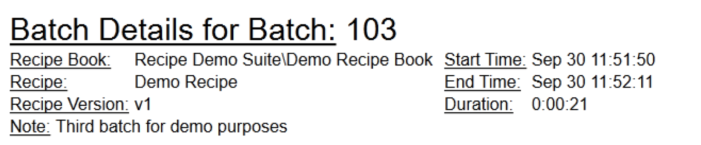
This sample of the Batch Details widget was captured from the Batch Details page that was accessed by double-clicking on an entry from the Batch History page. The widget automatically populated with the relevant information.
Widget Properties
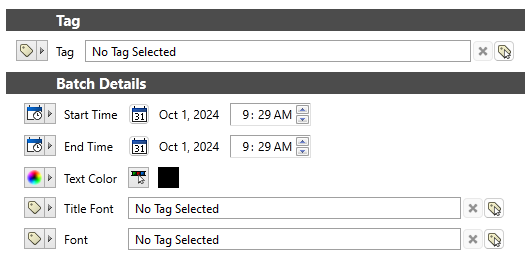
Tag
Link this widget to a Recipe Book tag.
Start Time
The batch displayed will be the first batch to run after the selected start time.
End Time
Optional. If you specify an end time, this widget will display a snapshot of the information available within that time span. Otherwise, the widget will show all currently known data and update with any new progress on the batch.
Text Color
Default Black. Opens a color selector. You can select the font color.
Title Font
Optional. Select a Style tag to configure the font that will appear in the first line of the widget.
Font
Optional. Select a Style tag to configure the rest of the font, beneath the title.
