Data Diode Publisher Statistics Dialog
The Show Stats button will display the following information about a Data Diode Publisher tag.
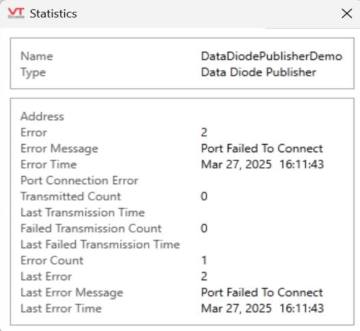
Name The name of the publisher tag for which statistics are being displayed.
Type The type of tag for which statistics are being displayed.
Address The address configured for the linked communication tag.
Error The error number (code) for the current error.
Error Message A message describing the type of communications error that has occurred.
Error Time The time of the last reported error.
Port Connection Error TCP/IP error code.
Transmitted Count The number of transmitted packets.
Last Transmission Time The time of the last transmission.
Failed Transmission Count The number of failed transmissions.
Last Failed Transmissions Time The time of the last failed transmission.
Error Count The number of errors that have occurred since the system started.
Last Error The error number (code) for the current error.
Last Error Message A message describing the type of communications error that last occurred.
Last Error Time The time of the last reported error.
You can quickly draw this widget by right-clicking the Data Diode Publisher tag in the tag browser and selecting "Draw". Navigate to the Diagnostics folder and select Comm Stats Btn.
To find the Comm Stats Btn from the widget pallet in Idea Studio, go to Analytics > Diagnostics.
