
Starts transmitting outstanding data from the historian to the data diode. The application will resume from the last known transmission and will continue to transmit live information as it becomes available. The transmissions will stop if the Data Diode Publisher Stop button is used or if the publishing application stops.
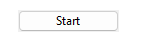
This start button widget is configured on the secure Data Diode publishing application. It is linked to the Data Diode Publisher tag.
The properties dialog for the Data Diode Start Button widget:
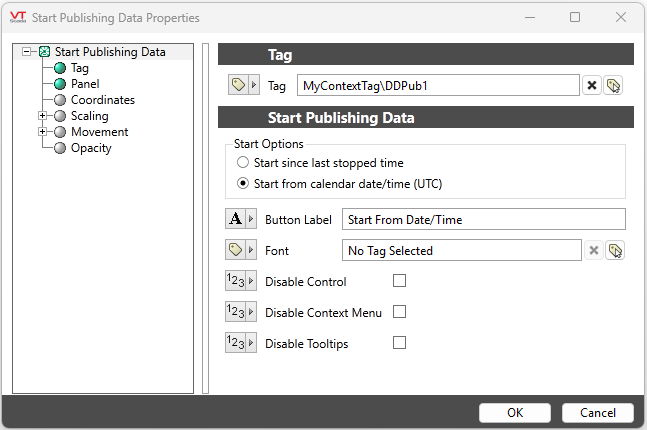
If "Reset Published State" is clicked in the settings tab of the Data Diode Publisher tag properties (from the tag browser), then the application will "forget" the last stopped time and will start from the very beginning. Think very carefully before resetting the published state.
Tag
Select a Data Diode Publisher tag
Start Options
-
Start since last stopped time - Starts transmission from last known transmission (Default)
-
Start from calendar date (UTC) - Clicking will open a calendar and allow you to select a date. Transmissions will begin from the selected date until present and continue to transmit live data. Selecting this option will transform your widget into Data Diode Start From Date/Time Button
Button Label
The label should always tell the operator what to expect to happen when they click the button.
If the label is to include an ampersand (&), enter two ampersands (&&).
Font
Select a style tag for the button label font
Disable Options
Disable selected operator-interaction features of this widget.
