
This button will stop VTScada from transmitting data from the historian to the Data Diode. This button will remain disabled unless a transmission is underway.

This widget is one of a set of widgets used to start, stop and monitor Data Diode transmissions.
The properties dialog for the Data Diode Stop Button widget:
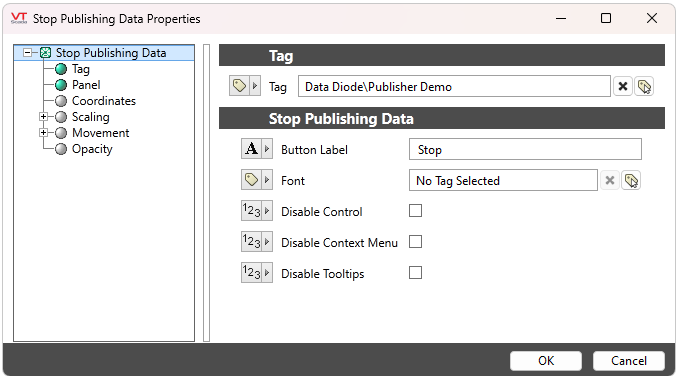
Tag
Select a Data Diode Publisher tag
Button Label
The label should always tell the operator what to expect to happen when they click the button.
If the label is to include an ampersand (&), enter two ampersands (&&).
Font
Select a style tag for the button label font
Disable Options
Disable selected operator-interaction features of this widget.
