
* Does not use the Style Settings tag.
The Reset Target widget is used to create a hotbox that will function in the same way as a Reset Button widget. When an operator clicks on the hotbox, the associated Totalizer tag or counter tag will be reset to its starting value. The reset target is shown as a simple rectangle of the configured color. To make its purpose clear, you should consider placing it above a symbol or text that describes its purpose, as shown here (label added as text).
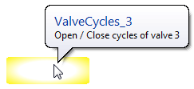
Do not place a hotbox around another tag widget. Clicking on a tag widget will open a historical data viewer for that tag, if that option has not been disabled. If this happens when an operator was expecting to reset a Totalizer tag or counter tag, the result is likely to be confusing.
Besides the Disable Options, there are only two configurable options for this widget: the color to be used for the hotbox, and a choice of whether a confirmation dialog will be shown when the operator clicks in the hotbox area.
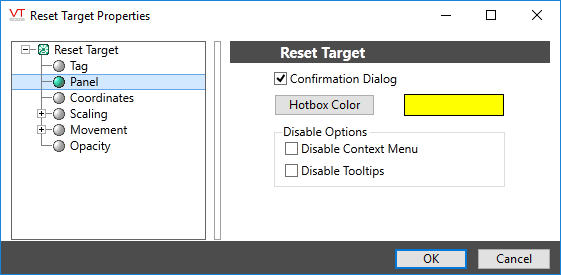
Buttons & Switches\Basic Controls\
Basic Components\Button Controls\
