Site Alarm List
Use the Site Alarm List widget to draw an alarm list that is prefiltered to show only the alarms in child tags of the linked site or context.
It can also be configured to show all alarms in any tag having an Area property that matches the linked site. Or, it can filter for both child tags of the site, and all tags having a matching Area property.
An acknowledge button will be available for each entry, provided that the logged-on operator has the security privilege required to acknowledge these alarms.
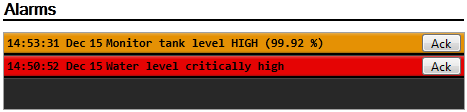
If fields overlap, select a smaller font in the properties dialog.
The properties dialog for the Site Alarm List widget:
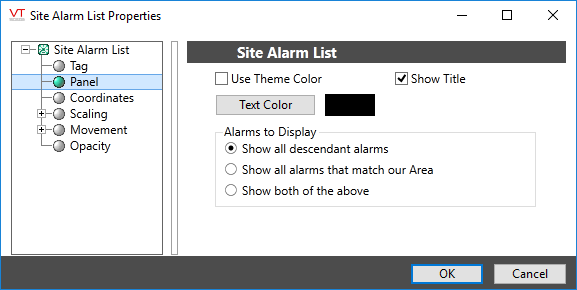
Use Theme Color
Choose whether to match the list to the application's theme coloring.
Text Color
Alarms will be shown against a background of the color configured for each alarm priority. Selected alarms are shown against a gray background. For each of these, a dark font tends to be most easily seen.
Show Title
Choose whether to display the title, "Alarms" above the list. The text of the title is not user-configurable.
Alarms to Display
Use these check boxes to control how the filter is applied. You can choose to display:
- Only alarms for child tags of this site or context.
- Only alarms whose area property matches the linked site or context.
- Both of the above.
