Control Valve (Dynamic)Widget
Used by: Analog Status, Calculation, Analog Control, I/O and Calculations
* Can use properties from a Style Settings tag.
The Control Valve (Dynamic) widget is used to display a control valve image that changes color according to whether the valve is open or closed. It expects to be linked to a tag with a value that ranges from 0 to 100. The valve appears open when the link tag's value is greater than 95%, closed when it is less than 5%, and traveling otherwise. The colors are pre-configured and consistent with other Oil & Gas Solutions widgets. Note the existence of the tag, System Style O&G, for use by tags and widgets from the Oil and Gas Solutions layer.
Below the widget, a numeric value field will display the current value of the linked tag and below that will be text indicating whether the valve is open (non-zero) or closed (value of zero).

The properties dialog for the Control Valve (Dynamic) object:
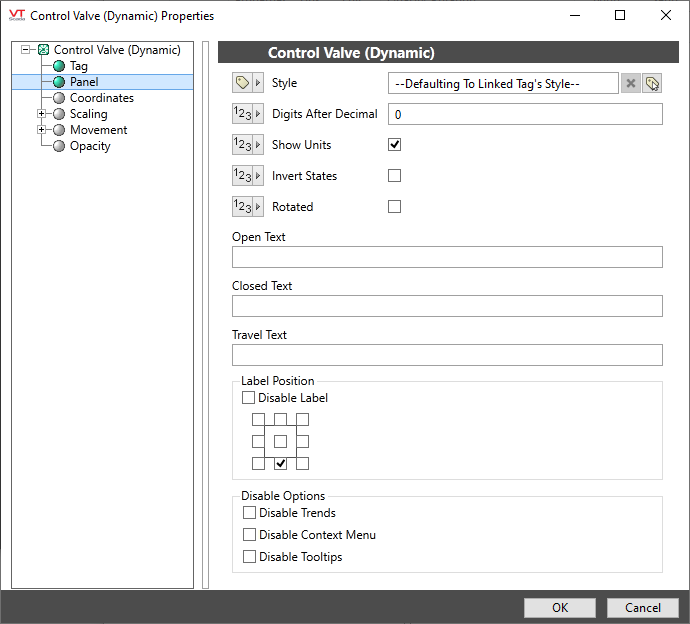
Style
If no labels are entered for the OpenText, Closed Text or Travel Text parameters then this widget will default the labels to those in the Digitals section of the selected style tag. See: Style Settings Tags
Digits After Decimal
Defaults to 0.
Show Units
When selected, the units configured in the linked tag are shown following the value.
Invert States
When selected, the widget will appear in the open state for values less than 5 and in the closed state for values greater than 95.
Rotated
When selected, the valve image is shown rotated by 90 degrees clockwise. The value and the label remain horizontal.
Open Text
Label to display when the valve is in the open state.
Closed Text
Label to display when the valve is in the closed state.
Travel Text
Label to display when the valve is in a state of travel.
Label Position
Use the grid of selection boxes to set the position of the label relative to the widget image.
Optionally, use the Disable Label option to prevent the label from being displayed.
Disable Options
Disable selected operator-interaction features of this widget.
See: Operator Interaction Controls
Oil & Gas\Equipment (Dynamic)
