Flow Meter Details Widget
Used by: Flow Computer tags, Meter Run tags
* Does not use the Style Settings tag.
This widget is used as a portion of the Flow Meter Site Details page. It includes the Alarm and Event (AE) History list, Notes and Maps.
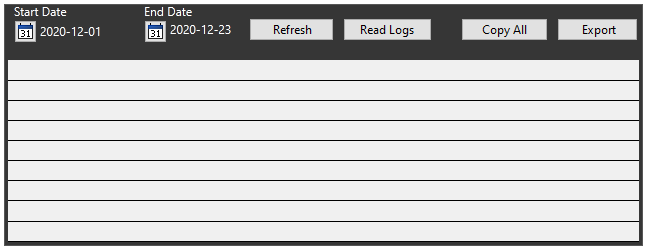
The properties dialog for the Flow Meter Details Widget:
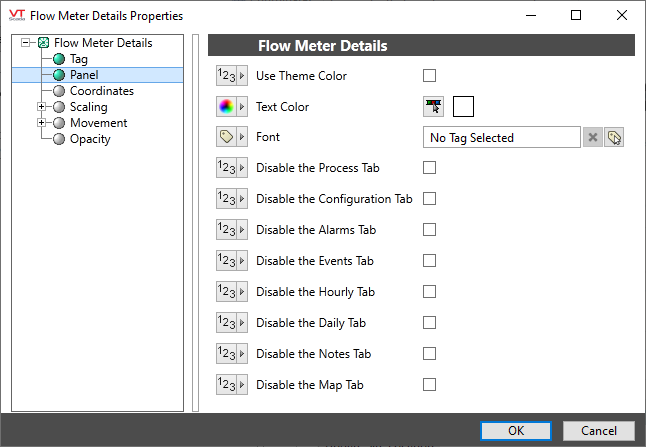
Use Theme Color
If selected, the widget's title bar and background will follow your application's theme color. Gray otherwise.
Text Color
Select the color to use for text. Since most theme colors are dark, this should be light.
Font
Select one of the font tags (or parameter linked to a font tag) that you wish to use to display the text. The display will use the default system font if you do not select a font tag.
Disable the X Tab
Use these eight options to select which tabs should be shown in the widget.
Oil & Gas\Flow Computer
