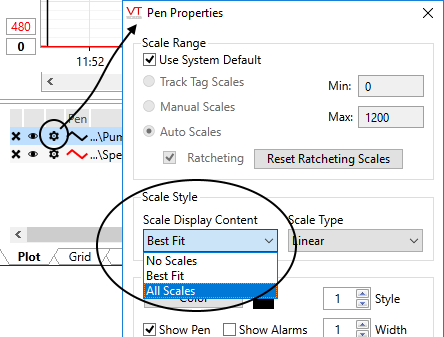You can control the scales shown on a pen-by-pen basis. By default, a full scale will be shown when there is only one analog pen in the graph. When two or more are displayed together, the display will switch to a best-fit option.
When the HDV must try to display more than just one full scale, it will automatically move some to the right side of the graph.
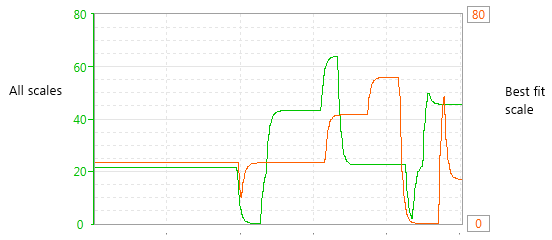
Configurable scale display options
Control the scale displayed, by pen: (Analog pens only.)
- Open the Properties dialog by clicking the gear icon in the legend.
- In the Analog Properties dialog, expand the Options list.
- Select between All, None or Best Fit.