Using ODBC
ODBC (Open Data Base Connectivity) is a standard interface to a wide variety of database packages. ODBC drivers are available for most common databases. With the ODBC interface, a VTScada application can be written to store and retrieve data from the database in a format independent of the particular database used. To switch databases, only the driver needs to be changed.
In order to perform ODBC operations, an ODBC driver for the DBMS that you wish to use must be installed on your system and properly configured. Consult your DBMS vendor documentation for details of how to do this.
The program, VTScadaODBCDriverInstall.EXE (distributed with VTS), will install an OBDC driver on your system. This driver is compatible with both 32 and 64 bit Windows versions. The VTScada OBDC driver will allow you to access VTScada tag and alarm history data using SQL queries. Queries may be written with VTScada modules
Prior to VTScada version 12, the ODBC driver also enabled you to query tag data using SOAP services. With version 12 and later, the driver uses REST. Those who need to use SOAP can request a copy of the version 11.3 driver. Both may be installed on the same workstation.
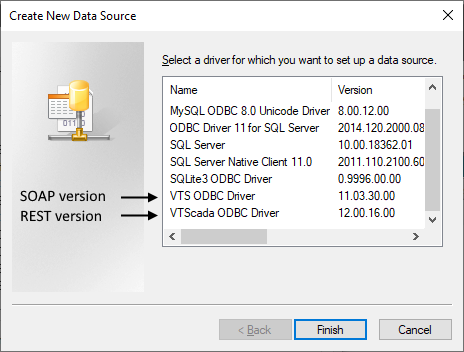
To access an ODBC data source, a Data Source Name (DSN) is used. This can be configured using the Microsoft Windows ODBC Data Source Administrator (installed under Control Panel\Administrative tools) or (better) using a file DSN or "DSN-less" connection string.
32-bit ODBC data sources on a 64-bit Windows use the Microsoft Windows ODBC Data Source Administrator located in %systemroot%\SYSWOW64\odbcad32.exe. Consult the online Microsoft documentation for more details.
