RPC Timing Utility
The RPC Timing Utility is included with VTScada, but not added to the default list of applications in the VAM. Use the Find Existing option of the Add Application Wizard to add it to your VAM.
This utility provides an assessment of remote procedure call (RPC) round-trips between the servers running an application. Use it to identify timing issues, especially in busy systems. It can also identify servers that are using unintended IP addresses (non-SCADA network cards) and servers that are being overloaded with RPC calls.
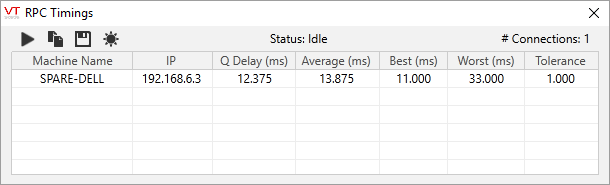
Timings are relative to the workstation where you run this application (never shown in the list). To refresh the display, click on the run button. A fixed number of test messages will be sent, from which timing statistics will be gathered.
"Q" is an abbreviation of "Queue" and refers to the time messages wait before being sent. Average, best and worst delays are collected while the run button is held.
The tolerance column refers to the configured link tolerance value. See: Link Tolerances for relevant information.
You may copy the displayed values to the Windows clipboard, or export them to a comma separated values file. The default file name will be "RPCTimes_" followed by a timestamp that identifies when the file was created (not when the values were collected.)
