Coordinates Application
Included with VTScada is a simple, yet useful utility application named "Coordinates". This utility is useful when you need to determine the horizontal and vertical coordinates of the mouse pointer within any VTScada window (page or dialog).
If the Coordinates application is not referenced in the VAM, you must add it. The Coordinates application's directory is named "XY", and is stored within the VTScada installation directory.
When you run the Coordinates utility application, it appears as shown:
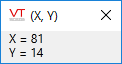
Use the Coordinates utility application to find the X and Y coordinates of any point of interest within a page or dialog by pointing within that page. Coordinates are always local the window under the pointer.
