Save Your Workspace
A Workspace is the set of the selected module, the breakpoints, and the watches in your session. You may save a workspace explicitly by using the Save Workspace button in the toolbar, or you may set the Auto Workspace Reload check box in the Options menu.
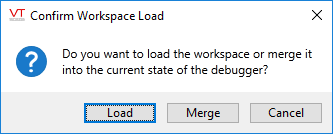
When loading a workspace, either by using the Open Workspace button to load a selected workspace file that you saved earlier, or by using the Reload Auto Workspace button to load the last automatically saved workspace, you may choose to either replace the workspace you are working in, or you may merge the current workspace with the one you are opening.
