Driver Tracing
You must choose which drivers to trace by using the Select Drivers for Tracing dialog. This dialog displays a tree view of all the drivers used in the application. Select all, or only those that are of interest to you.
To open the dialog, click on the Select Drivers for Tracing Button. 
This button is visible only after you have selected Driver Trace from the Live Data Capture Selection dialog.
The dialog will look similar to the following. Drivers are grouped by device type. Those that you have selected for tracing are marked with a check.
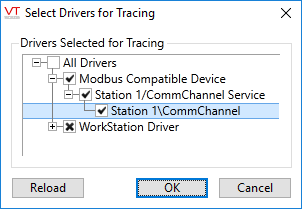
A driver trace will include the following information:
- Time stamp
- Direction - received or sent
- Service Name - typically the same as the driver name.
- Driver Name - matches the tag name
- Driver Area - from the tag
- Driver Description - also from the tag
- Port Name - the port tag to which the driver is linked.
- Data - packets sent and received, shown in hexadecimal notation
