Inter-machine Sockets Dialog
The Inter-machine Sockets dialog is launched when the RPC![]() Remote Procedure Call Diagnostics - Sockets button in the Trace Viewer’s tool bar is clicked. This dialog presents information on sockets and machine nodes.
Remote Procedure Call Diagnostics - Sockets button in the Trace Viewer’s tool bar is clicked. This dialog presents information on sockets and machine nodes.
This tool adds a significant burden to RPC traffic while it is running.
Do not leave RPC diagnostics running.
Use Trace VTScada Actions for TraceRPC only to check for connection maintenance issues.
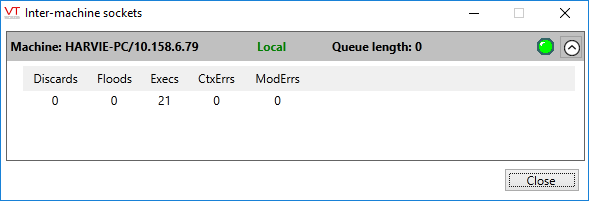
Queue Length
The queue length on the "Local" node is the length of the local machine's serialization queue. All RPCs processed by the local machine, whether executed or just routed to another machine, pass through this FIFO![]() First In, First Out queue. A high number means that there are more RPCs being produced than the local machine can process in a given time.
First In, First Out queue. A high number means that there are more RPCs being produced than the local machine can process in a given time.
The queue length on each of the other nodes (representing remote machines) is the length of the queue waiting to be transmitted to that machine. A high number means that more RPCs are being produced than can be transmitted to that machine in a given time. This might be because the remote machine is too busy to accept them or the network link may be slow.
Excessive production of RPCs generally results from any of the following configuration issues:
- An I/O scan rate that is set too high.
- Failing to set reasonable deadbands on analog data.
- Frequent resynchronization by machines.
(This is usually a side effect of a machine being too busy to maintain a reasonably reliable connection or it may be due to networking issues.)
Socket Information
Each line displayed in the Inter-machine Sockets dialog displays the following information:
- Name and IP address of each machine
- State of each machine (either remote or local)
- Dynamic display of the internal queue length
- Connection status (either green for a working connection, or red for a connection failure)
You may expand any line to view the individual sockets available for each remote machine connection. Use the Reset button, located to the far right of each socket statistics line to reset the statistics.
Inter-machine Sockets Data for Remote Machines
Discards The total number of messages thrown off the queue. Floods The total number of full queue exceptions Execs The total number of RPCs executed by this machine node RemVersion The version of VTScada running on this machine Session The status of the RPC session (either Open or Closed) Lost The total number of times communications were irrecoverably lost SocketsOK The number of open sockets Resends The total number of message floods
Inter-machine Sockets Data for the Local Machine
Discards The total number of messages thrown off the queue. Floods The total number of full queue exceptions Execs The total number of RPCs executed by this machine node CtxErrs Total number of RPC that failed due to a bad execution context being specified ModErrs Total number of RPC that failed due to a bad target module name being specified TxRPC Total number of RPCs transmitted RxRPC Total number of RPCs received Pings Total number of pings received Acks Total number of acknowledgments received Disc Total number of times this socket has been lost Lost Total number of times communications have irrevocably been lost Coll Total number of collisions encountered Sync The number of bad sync string errors received Hdr The number of bad header errors received Len The number of bad length errors received Pkt The number of incomplete packet errors received
