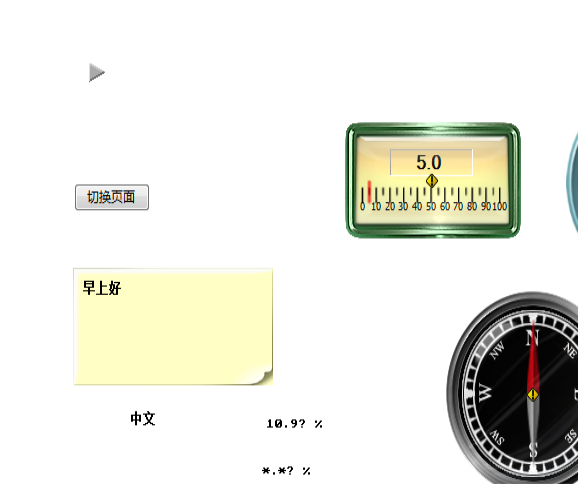Using a Non-English Character Set
VTScada supports Unicode (UTF-8). The information in this topic is no longer relevant except in the (unlikely) case of code that uses the TextEncode() function with no input parameter.
To display non-English characters in VTScada, you may to do the following: (Steps describe how to use a Chinese character set.)
- Update your Windows to include Chinese character set if you haven't done that when you install your Windows.
- Go to Control Panel -> Clock, Language, and Region -> Region and Language Setting.
- Select 'Administrative' tab and click on the "Change system Locale..." button.
- If the client is from Main land China, select "Chinese (Simplified, PRC)" from the droplist.
If the client is from Hong Kong, select Chinese (Traditional, Hong Kong S.A.R) and so on. The screen should look like the following after your selection.
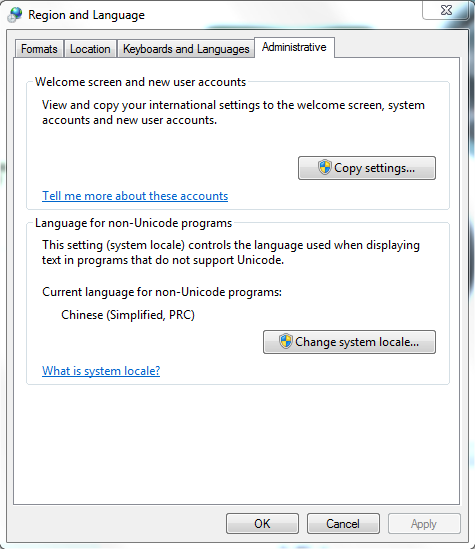
Windows will ask you to restart your system.
- If you want to input Chinese characters in VTScada, you need to go to Control Panel -> Region and Language setting, select 'Keyboards and Languages" tab and click on "Change keyboards..." button.
- In the "Text Services and Input Languages" dialog, Add Chinese input in the "Installed services" and keep English as Default Input Language.
- Run VTScada and you can edit text messages, button labels or Page Notes in Chinese.
Note: tag names do not support Chinese characters.