Allowing Operators to Opt-Out
The ability to allow operators to opt-out of alarm notifications was driven by certain third-party providers who insist that this feature exist before you can use their services. While the option exists for all installations, you have the following safeguards to ensure that it is not abused:
- An alarm is raised whenever an operator opts-out.
- A higher-level alarm is raised if all operators in a roster opt-out.
- A comma-separated-values list is maintained of all operators who have used the opt-out feature.
- You can override the feature to opt them back in, so long as they do not also use a third-party provider's keywords to permanently opt out.
The following image of a Roster detail shows an example where the first contact has opted out. So long as they used only your Opt Out keyword (see following notes), you have the ability to override this with an Opt In button.
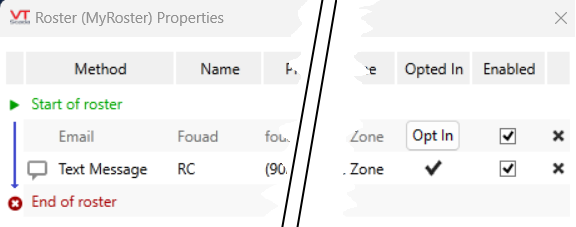
How an operator can opt out
For all voice calls, the greeting message now informs recipients that they can opt out by pressing 0.
For SMS and email, a message is added to the alarm notification explaining that the recipient can opt out by replying with a keyword, which by default is OPTOUT (not case-sensitive). A contact who opts out will receive a confirmation message.
Alarms and Configuration
When a contact opts out, an alarm is raised. This defaults to Priority 4, "Notification", but that can be changed via the application property, AlarmNotificationOptOutPriority.
When the last contact on a roster opts out, another alarm is raised, defaulting to Priority 3, "Warning". This can be changed via the property, RosterOptOutAlarmPriority.
Because the format of phone numbers can vary, VTScada checks only the last 7 digits of a phone number. This can be changed using the property, RosterContactNumberLength. You may need to adjust this for contact numbers outside North America. Numbers recorded as having "opted out" that are shorter than RosterContactNumberLength will be padded with 0's.
The OPTOUT Keyword
This keyword allows a VTScada-only "opting out". It is stored as a phrase and can be changed using the Languages panel of the Application Configuration dialog. (Search for the phrase key, AlarmNotificationOptOutKey.
If using Twilio in particular, avoid the following keywords, which will cause Twilio to register the contact as having opted out. There is no way to restore a contact who has registered with Twilio as having opted out.
STOP, UNSTOP, UNSUBSCRIBE, CANCEL, START, YES
(https://support.twilio.com/hc/en-us/articles/223134027-Twilio-support-for-opt-out-keywords-SMS-STOP-filtering).
If a contact has opted out of Twilio's SMS service by using one of the keywords in that list, then on the next attempt to send them a message, an error message an error message will be returned, which VTScada can detect. VTScada will also record them as having "opted out" and there is no recourse.
