Fill Properties
For any enclosed object, you can modify the appearance of the fill using the properties dialog.
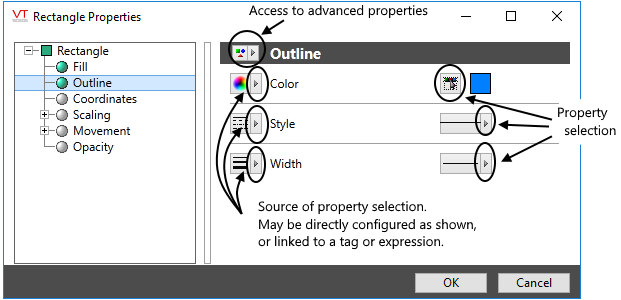
The properties dialog will often open in the "Simple" format. Use the selection at the top of the dialog to access the Advanced format so that you can view and change all the available properties of the line or outline.
The standard method of setting the property values is to use the selectors to the right of each property. The color button and background color button both open the Select Color dialog. The pattern selector opens a drop-down menus of options.
You can link property values to tags or expressions, thereby animating any property as it responds to changing conditions in the application. See: Select a Data Source
