Locks List Widget
A Locks List widget is an Alarm List widget, configured to display active Control Locks.
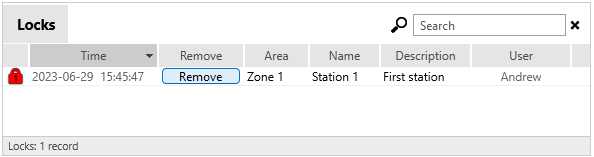
Refer to Control Locks for a full explanation of what Control Locks are and how they work.
The Column Format of the list must be set to Locks. When set, the Starting List is restricted to Locks as the only option.
Do not change the Alarm Database selection. The widget will not display Control Locks if the Alarm Database is set to anything other than "All".
Columns display:
Lock Level Icon
The number and color indicate the Lock Level of each Control Lock.
Time
When the lock was added.
Remove
Enabled only for authorized operators (Those having the Add / Remove Lock privilege or the Lock Administrator privilege. Locks may be configured so that only an administrator or an authorized operator who "owns" the lock can remove it.)
Area, Name, Description
Information about the tag to which the Control Lock has been applied. If this is a parent tag, all the child tags will also be locked.
User
The person who created the lock.
