Rockwell Driver Statistics Dialog
The Show Stats button will display the following information about the status of a Rockwell driver instance. This information is only available on the I/O server for the driver.
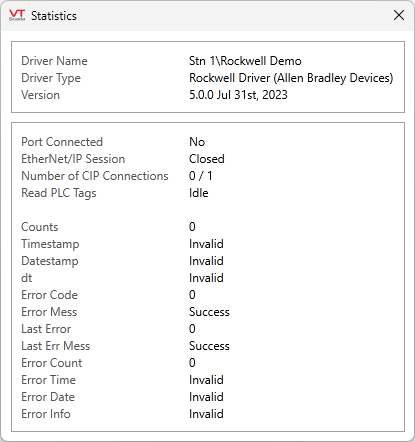
Driver Name The name of the driver (within the driver's code) for which statistics are being displayed.
Driver Type Which driver type these statistics are for.
Version The version number and date that this driver was created.
Port Connected "Yes" means there is valid TCP/IP Socket to the device, "No" means no socket
EtherNet/IP Session "Open" means there is a session established with the device, "Closed" means there is no session
Number of CIP Connections Actual number of active CIP Connections/Configured Maximum number of CIP Connections
Read PLC Tags The status of the PLC tag upload which includes:
- Idle - this device supports a PLC tag upload but it is optional,
- Completed - the last PLC Tag upload completed successfully,
- Active(x%) - a PLC tag upload is active with the percent complete,
- Error- the last attempt failed
- Not supported - not supported by the device
Counts The number of successful communications since the system started.
Timestamp The time of the last successful communication.
Date Stamp The date of the last successful communication.
dt The Response time - that is, the time between a request for information and the message being received.
Error The error number (code) for the current error.
Error Mess A message describing the type of communications error that has occurred.
Last Error The error number (code) for the last error that occurred.
Last Error Mess The message describing the type of communications error that last occurred.
Error Count The number of errors that have occurred since the system started.
Error Time Time when the last error message was recorded.
Error Date Date when the last error message was recorded.
Error Info Further details regarding the message.
Is my device connected?
You need a TCP/IP socket connection first before an Ethernet/IP Session can be established. After the session is established, CIP Connections should open and the PLC tag upload should start. After the PLC tag upload is completed or idle, your tags should start reading.
If any of the error messages start with an FO, there was a Forward Open failure when attempting to open a CIP Connection. The message should give a suggestion as to why the CIP Connection did not open.
