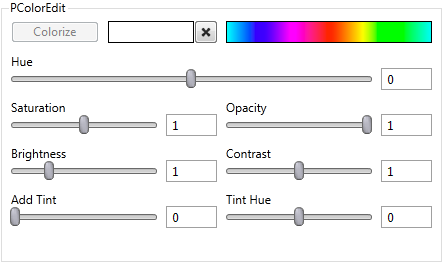(Dialog Library)
| Description: |
Wrapper module for the standard color editing parameters including hue, saturation, brightness, transparency, contrast, colorizing hue and intensity.
|
| Returns: | Nothing |
Usage:  |
Steady State only. |
| Function Groups: | Graphics |
| Related to: | GUITransform | PAddressEntry | PAlmPriority | PAreaSelect | PCheckBox | PColorSelect | PContributor | PDroplist | PEditField | PEditName | PFileChooser | PHSliderBar | PHueSelect | PImageSelect | PIPAddressList | PIPListenerGroup | PMultiCheckBox | PPageSelect | PPhraseEdit | PRadioButtons | PSecBit | PSelectObject | PServerListName | PSpinbox | PTimeZone | PTypeToggle | SiteDispParms |
Format:  |
\DialogLibrary.PColorEdit(Parms, Hue, Saturation, Brightness, Transparency, Contrast, ColorizeHue, ColorizeInt[, Title, FocusID, Trigger]) |
| Parameters: |
| Parms |
| Required. A pointer to the array of parameters. |
| Hue |
| The parameter number for the Hue. |
| Saturation |
| The parameter number for the Saturation. |
| Brightness |
| The parameter number for the Brightness. |
| Transparency |
| The parameter number for the Transparency. |
| Contrast |
| The parameter number for the Contrast. |
| ColorizeHue |
| The parameter number for the ColorizeHue. |
| ColorizeInt |
| The parameter number for the Colorize Intensity. |
| Title |
| An optional parameter that is any expression for a title to be applied. |
| FocusID |
| Boolean. If this value is FALSE (0), the field will display its current setting, but cannot be opened (i.e. its value cannot be changed), and will appear disabled (grayed-out). |
| Trigger |
| Set when the variable is changed. |
| Comments: |
This parameter tool expects the first parameter of its calling module to contain a pointer to an array of tag parameters. It will then set the elements indicated by Hue, Saturation, Brightness, Transparency, Contrast, ColorizeHue and ColorizeInt to the logical value set by the matching input field. Usual height: 260 pixels. |
This module uses 7 Focus ID's.
Examples:
GUITransform(0, 1, 1, 0,
1 { Scale Left },
PanelHt - TitleSpace { Scale Bottom },
PanelWd { Scale Right },
1 { Scale Top },
1 { Scale Whole },
0, 0, 1, 0 { No movement; visible; reserved },
0, 0, 0 { Not selectable },
\DialogLibrary.PColorEdit(Parms,
#Hue,
#Saturation,
#Lightness,
#Transparency,
#Contrast,
#ColorizeHue,
#ColorizeIntensity,
\GetPhrase("ColorOptionsLabel") { Title },
TRUE { to 15 - ID },
Trigger { Trigger }));