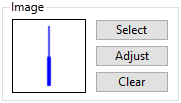| Description: |
Called graphic module that connects an image selection tool to a given parameter number. Buttons and dialogs for Select, Adjust and Clear operations are provided.
|
| Returns: | Nothing |
Usage:  |
Steady State only. |
| Function Groups: | Graphics |
| Related to: | GUITransform | PAddressEntry | PAlmPriority | PAreaSelect | PCheckBox | PColorEdit | PColorSelect | PContributor | PDroplist | PEditField | PEditName | PFileChooser | PHSliderBar | PHueSelect | PIPAddressList | PIPListenerGroup | PMultiCheckBox | PPageSelect | PPhraseEdit | PRadioButtons | PSecBit | PSelectObject | PServerListName | PSpinbox | PTimeZone | PTypeToggle | SiteDispParms |
Format:  |
\DialogLibrary.PImageSelect(ParmNum,ParmDef [, Title, PtrWaitClose, ShowBevel, ColorReplaceParmDef, DisableRotation]) |
| Parameters: |
| ParmNum |
| Required. Any numeric expression giving the parameter number (from 0) to alter in the caller. |
| ParmDef |
| Required. The parameter definition structure. |
| Title |
| An optional parameter that is any text expression to be used as a the title to put on the bevel. |
| PtrWaitClose |
|
Pointer to a bit-wise value. Prevents the Idea Studio closing while a dialog is open. (*PtrWaitClose != 0) Bit 0 indicates a regular wait condition Bit 1 indicates a wait condition due to an expression (compilation) error. |
| ShowBevel |
| Any Boolean expression that when set to TRUE causes a bevel to be drawn around the control. Defaults to TRUE |
| ColorReplaceParmDef |
| Optional. Parameter definition structure for legacy color to use in place of orange 241. |
| DisableRotation |
| Optional Boolean. Rotation controls will be disabled when set TRUE. Defaults to FALSE. |
| Comments: |
Further information about parameter information structures may be found in examples of the ParameterEdit function. |
Example:
{ Indicator image selection }
GUITransform(0, 1, 1, 0,
1 - (0),
PEBottom + Space + BevTImgSelHt,
PanelWd,
1 - (PEBottom + Space), 1,
0, 0, 1, 0,
0, 0, 0,
PImageSelect(Parms[#IndicatorImage],
ParmDefs[#IndicatorImage],
\GetPhrase("ImageLabel"),
&(SubWaitClose[1])));
In this example, an array is being used to store values for the PtrWaitClose parameter. Parameter definitions for the panel have been stored in an array, similar to the parameters array.