[RPCMANAGER-NETPRIORITY] Section
Part of Setup.INI, in your installation folder.
This property is not part of the Application Configuration dialog.
You can configure the RPC Manager to use the available networks in two ways:
- Prioritized
- Round-robin.
These two methods can be described as follows:
The available networks are arranged in an order of priority. The RPC Manager always uses the highest priority available network for transmission.
All network interfaces are treated equally, and RPC Manager traffic is sent using each interface in turn. This method could be used to improve the tolerance of the distributed system for network failures, and is the default behavior.
The above two methods can be combined where there are two or more networks, such that some of the networks can be prioritized and the others left as round-robin. RPC Manager traffic will always be sent over the prioritized network first, using the remaining two networks in round-robin mode if the prioritized network link to a workstation fails.
To establish the prioritized mode, you can enter the a subnet mask identifying the subnet that the remote machine is on for each network that the local server should communicate with in order of priority, using CIDR notation as follows:
<IP address>/<number of bits specifying the subnet mask>
Where, the number of bits specified is applied to the IP address from the most significant end. A mask value of 24 specifies the first three numeric parts of the IP address (8-bits per number) and is otherwise equivalent to a subnet mask of 255.255.255.0. A mask of 16, the first two numeric parts (subnet mask 255.255.0.0), and so forth.
For example, you have two routes of communication between Server A and Server B as shown.
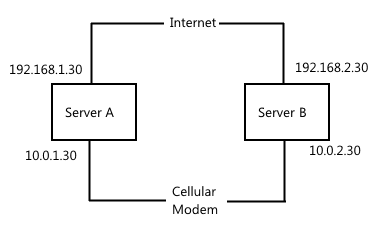
You would prefer to have traffic use the Internet routing when available, to reduce communication costs.
On Server A, configure the Setup.INI file as follows:
[RPCManager-NetPriority]
IP = 192.168.2.0/24
On Server B, configure the Setup.INI file as follows:
[RPCManager-NetPriority]
IP = 192.168.1.0/24
This example specifies that for Server A, IPs on subnet 192.168.2 are to be given priority over IPs to the same workstation on all other subnets. Likewise, for Server B, IPs on subnet 192.168.1 are to be given priority over IPs to the same workstation on all other subnets.
If an IP on the preferred subnet becomes unusable, any available IPs on other subnets will have RPCs transmitted to them in round-robin fashion.
For further information on these methods and multi-homed systems and RPC, see Multi-homed Systems.
