Alarm System Configuration
This chapter describes configuration of the overall VTScada alarm system. Refer to Create Alarms for information about creating and configuring specific alarms.
Alarms belong to Alarm Database tags. These tags specify which historian will store information from each alarm. By default, all alarms that you create belong to the System Alarm DB tag. See: Alarm Database Tags.
For the majority of applications, there is no need to create extra alarm databases, but locations that maintain large distributed systems might choose to do so. For those that do, it is possible to create display groups so that alarms from several, but not all, databases can be viewed at the same time.
Database groups are defined as an application property, AlarmDatabaseGroups. Multiple groups can be defined within the single property, each with a list of databases. Separate the groups with semi-colons and database names within each group by commas.
[System] AlarmDatabaseGroups = Northeast Group:NorEast,NorWest;Southwest Group:SouWest,SouEast
Application Properties for Alarms
Over 70 properties exist to control the alarm system. These affect everything from default color choices to timings and VTScada actions in response to alarm events.
In the Alarms tab of the Edit Properties page of the VTScada Application Configuration dialog, you can find the most commonly adjusted properties. Many more are available in the Advanced view of the Edit Properties page. Refer to: Alarm Properties and Alarm Notification System Properties.
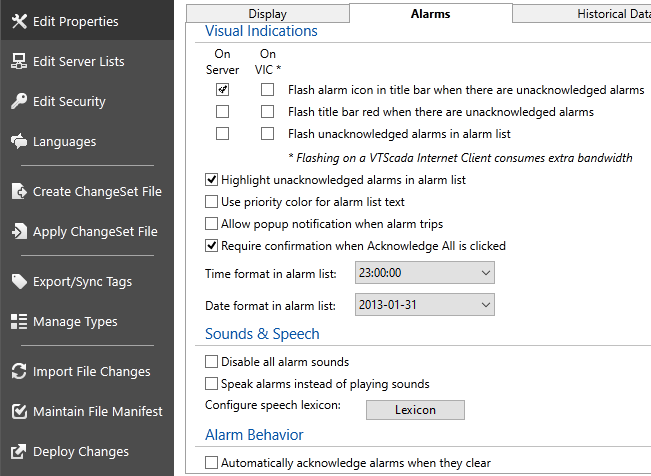
A small selection of the available properties
Automatic Alarm Acknowledgment
Automatic alarm acknowledgment does not apply to Trip alarms.
You can configure groups of alarms to be acknowledged automatically when the alarm clears. This may be useful in hosted systems for alarms that are not going to be acknowledged and in situations where operators use a separate HMI for daily tasks, rarely interacting with VTScada.
Do not use automatic alarm acknowledgment in any situation where operators are expected to acknowledge alarms.
To configure automatic acknowledgment for set of tags, add the setting AutoAckClearedAlarms to a parent Context Tags and set its value to 1 (TRUE). All subsequent alarms generated by tags below this Context will automatically be marked as acknowledged (Normal Ack) when the triggering value returns to a normal state.
To configure automatic acknowledgment for all tags in an application, add the System property, AutoAckClearedAlarms, to that application using the Advanced mode of the Edit Properties page of the Application Configuration dialog. Set the value to 1 (TRUE). All subsequent alarms generated in this application will automatically be marked as acknowledged (Normal Ack) when the triggering value returns to a normal state.
Custom Alarm Lists and Indicators
The greater part of the VTScada Alarm Page is an Alarm List widget. You can draw and configure Alarm List widgets of your own on any page you choose, creating customized lists that relate to a specific set or group of tags. You can also disable large sections of the tools within your custom Alarm List, then provide a small set of external tool widgets to allow basic tasks. See: Alarm Lists and Related Tools
To draw operator attention to a tag that is in an alarm state, especially if that tag is represented by a widget that does not have built-in alarm indications, you can add an Alarm Priority Box or Alarm Priority Icon to your pages.
Filter for Muting Alarm Sounds
VTScada programmers can write filters that control which alarms will sound and which are muted. This and many similar tasks are possible by adding Alarm Manager Hooks to your application code. See: Custom Alarm Hook API
It is risky to code customized solutions for VTScada without understanding how the language works. Small mistakes can result in code that will consume all of your computer's resources. You have been warned.
