Tag Structure for Recipes
The tag hierarchy for a fully-configured Recipe Book follows. To help clarify the structure, each tag in this example is named for its type or purpose. Every Recipe Book tag will require a driver (which will require a port) but those are not shown as part of this example.
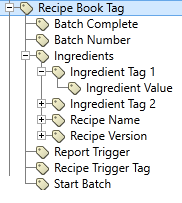
Recipe Book Tag
May have any name. Must be linked to the PLC through a communication driver. Defines the overall structure and communication configuration for a set of recipes. Recipe Book Tag
Batch Complete
An I/O tag created and configured automatically if a Done address is provided in the Recipe Book.
Batch Number
An I/O tag created and configured automatically if a Batch Number address is provided in the Recipe Book.
Parameters
A Context tag created and configured automatically. Holds all the Recipe Parameter Tags for the recipes.
Parameter Tag (n)
The set of parameters that make up a recipe. May be created individually, but often created automatically by importing a recipe from a database, spreadsheet or PLC. Typically named for the parameter, although the display name for each parameter is a property of this tag. (Recipe Parameter Tag) Do not use "copy and paste as a child" to create more parameter tags.
Parameter Value Tag
An I/O tag, created and configured automatically. Holds the value to be written for the parent parameter. Values are stored in a defined CSV file and set or changed for each batch.
Never edit Parameter Value tags directly. Work only with the parent Recipe Parameter tag.
If the Parameter stores text, the Parameter value will show the matching phrase key when viewed in the Tag Browser.Recipe Name (*)
A Recipe Parameter tag created and configured automatically. Like a parameter, values for a batch are stored in a defined CSV file and set or changed for each batch.
Recipe Version (*)
A Recipe Parameter tag created and configured automatically if the Recipe Book is configured to allow multiple versions. Like a parameter, values for each version of a recipe are stored in a defined CSV file and set or changed for each batch.
Step Name
A Recipe Parameter tag created and configured automatically to store the names of steps in a multi-step recipe. To use externally triggered recipe batches, an address must be provided in the I/O tab of the step name tag properties. See Externally Triggered Recipe Batches for more information.
(*) The Batch Number / Name / Version parameter tags might be used if you want to write the current batch number / name / version into the PLC. This is useful if the PLC can display such information on a panel. This will happen only if these parameter tags are given addresses. Otherwise these tags do nothing other than display their current values on the Recipe & Batch Management Page.
Process Values
A Context tag. Add child tags to populate the HDV portion of the Batch Details page. See The Batch Details Page for more information.
Recipe Trigger Tag
An optional tag that can be configured to start a batch automatically based on rules that you define. (Recipe Trigger Tag)
Start Batch
An I/O tag created and configured automatically if a Start address is provided in the Recipe Book.
