Add Additional Columns [Optional]
The Report Studio is still under development and has not officially been released. Be warned that code may change such that reports you create with this pre-release trial version might need to be updated in order to continue working after your next VTScada update.
Until the official release, documentation for the Report Studio will open in response to the F1 key but will not be shown in the menu system. To view a table of contents for the complete chapter, navigate to The Report Studio
If your query involves more than one tag or more than one calculation, additional columns will be created as required when the report runs, to a limit of 30 columns. You do not need to create a separate column for every tag and every calculation.
One example of why you might want a column C is if you are creating a report of flow rates and also need to track the matching pump run times. In column B you would create a tag query that includes the tag measuring the flow rate. In column C you would create a tag query that includes the matching pump status tag.
Another reason to create an additional column is that your data might require different summary operations. Perhaps one column should be summed and the next should be averaged. By creating separate tag queries in separate columns you can suppress summary operations for each to show only those that are appropriate.
Add Additional Columns
Begin by clicking the [+] box to the right of column B to create column C.
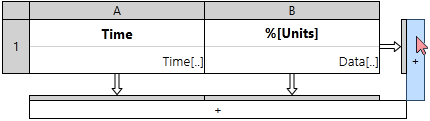
Adding a new Data Set column.
You will now have a new column, in which you can select or create another new Data Set. Proceed as described in Create Tag Queries.
