Parameterized Phrases
The Report Studio is still under development and has not officially been released. Be warned that code may change such that reports you create with this pre-release trial version might need to be updated in order to continue working after your next VTScada update.
Until the official release, documentation for the Report Studio will open in response to the F1 key but will not be shown in the menu system. To view a table of contents for the complete chapter, navigate to The Report Studio
Parameterized phrases are used for any customizable wording within a report, including:
- The title of the report.
- The header text of any column.
- The display of time and date information.
- Any text that you add to the body of the report.
Parameter keywords begin with a % and are enclosed in square brackets as shown in the following example. All other text is passed through, exactly as written. You need not include any parameters when adding titles, headers, or other text to your reports.
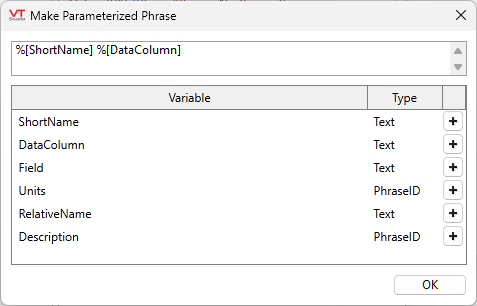
Standard parameters available to tag query parameterized phrases
When building a parameterized phrase, leave a space between each element unless you want words to run together. If building your own time format, it is up to you to include colons between hours, minutes, and seconds.
Tag Query Parameter Variables
ShortName - The name of a tag, excluding all parents.
DataColumn - The function applied to the column.
Field - For any I/O tag (including legacy input / output tags) this is simply "Value".
Field is most useful when displaying driver statistics or values from custom tags that store data other than value.
Units - Engineering units configured for the tag displayed in any column.
RelativeName - The name of a tag including parents to the selected Context or the top of the tag tree.
Description - The configured description of each tag.
AncestorShortName - The shortname of an ancestor tag at a specified level (default: 1).
AncestorRelativeName - The name of an ancestor tag at a specified level (default: 1) including parents to the selected Context or the top of the tag tree.
AncestorDescription - The configured description of an ancestor tag specified by level (default: 1).
Time Parameter Variables
Time - Displayed as hh:mm tt, where tt represents AM/PM.
Date - Displayed as yyyy-MM-dd.
Hours12 - The current hour using a 12-hour clock.
Hours24 - The current hours using a 24-hour clock.
Minutes - Minutes within an hour.
Seconds - Seconds within a minute.
SubSeconds - Three decimal points of accuracy.
AMPM - AM or PM.
DayNum - The numeric day within a month.
MonthNum - The numeric month within a year.
Year - The four-digit representation of the year.
DayString - The name of the day of the week.
MonthString - The name of the month of the year.
Label & Report Title Variables
StartDate - Beginning date of the time span formatted as yyyy-MM-dd
StartTime - Beginning time of the time span formatted as hh:mm tt
EndDate - Date ending the included time span.
EndTime - Time ending the included time span.
RunDate - Date when the report was generated.
RunTime - Time when the report was generated.
WorkstationName - The identity of the workstation where the report was generated.
Time Duration Variables
Time Duration variables are relative to:
- Report Tag Query dataset --> Running Time data column
- Report Recipe Batches dataset --> Batch Duration and Step Duration data columns
(For the examples included with each variable, assume the total run time is 326589.1234 seconds)
TotalSecondsFullPercision - Total running time, in seconds, to 4 decimal points.
Milliseconds -The number of milliseconds in the run time value. (ex. 123)
TotalMilliseconds - Total running time in whole milliseconds. (ex. 326589123)
Seconds - The number of seconds in the run time value. (ex. 9)
TotalSeconds - Total running time in whole seconds. (ex. 326589)
Minutes - The number of minutes in the run time value (ex. 43)
TotalMinutes - Total running time converted to whole minutes. (ex. 5443)
Hours - The number of hours in the run time value. (ex. 18)
TotalHours - Total running time converted to whole hours. (ex. 90)
TotalDays - Total running time converted to whole days. (ex. 3)
TimeZone - The time zone of the workstation. Appears after the WorkstationName.
Custom Parameters
As described in Define Parameterized Reports, parameters that you create for your report can also be used in your parameterized phrases. This is useful for report titles, column headers and text components. Custom tag type parameters can be defined to display tag information in text components.
