
Not counted towards your tag license limit.
Analog Statistics tags are used to monitor any tag having a numeric value. While they can use digital tags, they are more commonly used to collect statistics on analog I/O and Calculations tags, Analog Input, Analog Status and other similar tags.
Three statistics are gathered are gathered: minimum value during selected time frames, maximum value and average value, again during selected time frames.
The Analog Statistics tag works by launching a child History Statistics tag for each statistic to be gathered. Each child tag may be included separately in a report or Historical Data Viewer plot.
Select only the time frames required. A separate History Statistics tag will be launched for each statistic and time frame you choose.
History Statistics tags work by querying the saved history of the tag they watch. This query happens on startup and at every multiple of the update rate. If you create a large number of History Statistics tags you can expect system performance to slow accordingly.
History Statistics tags may be useful for screen displays. They are not required for reporting purposes.
By default, the child tags are not logged. You must attach an Historian to each child tag for which you intend to save a record of the calculated statistics If logged, the timestamp recorded for each calculated time span will match the start time, not the end time.
The ID tab of every tag includes the same common elements: Name, Area, Description, and Help ID.
Name:
Uniquely identifies each tag in the application. If the tag is a child of another, the parent names will be displayed in a separate area before the name field.
You may right-click on the tag's name to add or remove a conditional start expression.
Area
The area field is used to group similar tags together. By defining an area, you make it possible to:
- Filter for particular tag groups when searching in the tag browser
- Link dial-out alarm rosters to Alarm tags having a particular area
- Limit the number of tags loaded upon startup.
- Filter the alarm display to show only certain areas.
- Filter tag selection by area when building reports
When working with Parent-Child tag structures, the area property of all child tags will automatically match the configured area of a parent. Naturally, you can change any tag's area as required. In the case of a child tag, the field background will turn yellow to indicate that you have applied an override. (Orange in the case of user-defined types. Refer to Configuration Field Colors)
To use the area field effectively, you might consider setting the same Area for each I/O driver and its related I/O tags to group all the tags representing the equipment processes installed at each I/O device. You might also consider naming the Area property for the physical location of the tag (i.e. a station or name of a landmark near the location of the I/O device). For serial port or Roster tags, you might configure the Area property according to the purpose of each tag, such as System or Communications.
You may define as many areas as you wish and you may leave the area blank for some tags (note that for Modem tags that are to be used with the Alarm Notification System, it is actually required that the area field be left blank).
To define a new area, type the name in the field. It will immediately be added. To use an existing area, use the drop-down list feature. Re-typing an existing area name is not recommended since a typo or misspelling will result in a second area being created.
There is no tool to remove an area name from VTScada since such a tool is unnecessary. An area definition will exist as long as any tag uses it and will stop existing when no tag uses it (following the next re-start).
Description
Tag names tend to be brief. The description field provides a way to give each tag a human-friendly note describing its purpose. While not mandatory, the description is highly recommended.
Tag descriptions are displayed in the tag browser, in the list of tags to be selected for a report and also on-screen when the operator holds the pointer over the tag’s widget. For installations that use the Alarm Notification System, the description will be spoken when identifying the tag that caused the alarm.
The description field will store up to 65,500 characters, but this will exceed the practical limits of what can be displayed on-screen.
This note is relevant only to those with a multilingual user interface:
When editing any textual parameter (description, area, engineering units...) always work in the phrase editor. Any changes made directly to the textual parameter will result in a new phrase being created rather than the existing phrase being changed.
In a unilingual application this makes no difference, but in a multilingual application it is regarded as poor practice.
Help Search Key
Used only by those who have created their own CHM-format context sensitive help files to accompany their application.
Analog Statistics properties Source tab
Used to select the source tag for which statistics are to be calculated.
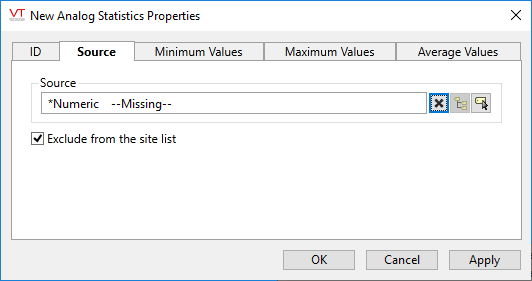
Source
The Source tab is used to select which tag is to be monitored. Any tag with a numeric value may be selected as the source.
Exclude from Site List
Selected by default. You may choose to include this tag in the list of a Sites page as a folder. Operators may view a list of current statistics by clicking the link:
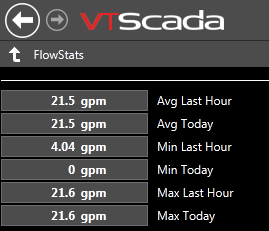
Analog Statistics properties Minimum Values tab
Select the time frames, during which you wish to record the minimum value of the source tag. By default, only "Last Hour" and "Today" will be selected. Select all that you will need, remembering that a separate History Statistics tag will be launched for each.
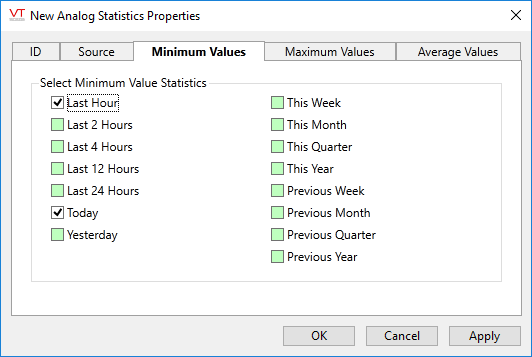
Note: Statistics for the time periods "this week" and "last week" are affected by the application property, StartOfWeek. You may use that property to set the beginning of a week to any day of your choice.
"Today" means since the time 00:00 this day.
"This Week" means since 00:00 of the first morning of the week.
"This Month" means since 00:00 on the morning of the first day of the month.
"Yesterday" means the 24-hour day, prior to today.
"Last week" means the full week prior to the current week.
"Last Month" means the calendar month prior to the current one.
"Last 24 Hours" covers the 24 hours prior to "right now".
Analog Statistics properties Maximum Values tab
Select the time frames, during which you wish to record the maximum value of the source tag. By default, only "Last Hour" and "Today" will be selected. Select all that you will need, remembering that a separate History Statistics tag will be launched for each.
Available time frames are the same as for the Minimum Values tab.
Analog Statistics properties Average Values tab
Select the time frames, over which you wish to record the average value of the source tag. By default, only "Last Hour" and "Today" will be selected. Select all that you will need, remembering that a separate History Statistics tag will be launched for each.
Available time frames are the same as for the Minimum Values tab.
The following widgets are available to display information about your application’s Analog Statistics tags:
