Build a Station Widget
Customers using the Station and Site Tags that come with VTScada have access to a number of complex widgets design to show aspects of the station. For example, the Well Details Widget:
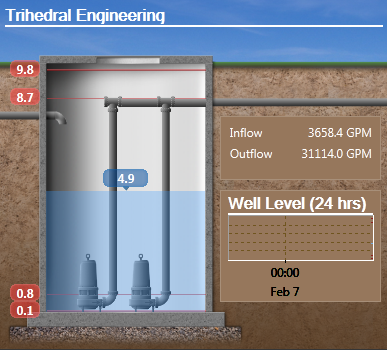
These widgets are designed to work with Station tags and cannot be used for your custom tags, even though there may be similarities. Fortunately, you can create your own versions as Tag Widgets. Specific details for how to do so will vary according to your tag structures, but the general steps are:
- Create a tag structure for the well, or similar equipment (see: Design Your Own Tags).
This must include all the I/O tags that you want to represent in the widget, and it must be created as a named type, not left as a Context tag. - Plan the overall layout of the widget.
You might use the Well Details as a starting point. The background is a selection of imported images. - Draw the I/O tags within the planned layout.
In the Well Details widget, Equipment / Status Color Indicator widgets are used for the two wells.
The Numeric Value Widget is used for various read-outs and a greatly simplified Historian Status Widget is used for the last 24 hours of the well level. The well level is a Top Bar Widget with a partially transparent color.
The moving text uses an expression for its vertical motion parameter as described in the article Tag Widgets. - Group the background and all the relevant widgets into a new Tag Widget.
- Use for the rest of your wells.
