Edit Properties with the Basic Mode
The most changed configuration properties are available in the four tabs of the Basic mode of the Edit Properties page of the Application Configuration dialog. All of these can be changed without restarting the application.
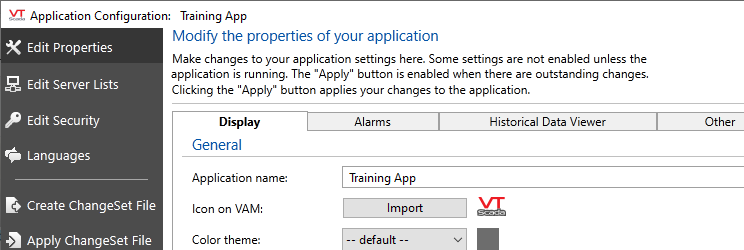
The Display Tab of the Edit Properties page
The Display Tab:
Properties that control the appearance of application.
The Alarms Tab:
More than alarm properties, this includes control of the Alarm Notification System and email configuration for both the notification system and reports.
Historical Data Viewer Tab:
Control the appearance of the HDV when viewed as a page or pop-up.
Other:
Control VTScada's automatic functions including change deployment and prompts for comments. Also controls overall visibility.
